
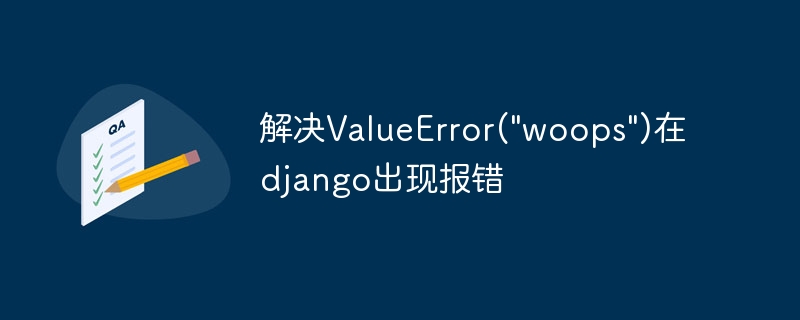
This ValueError is explicitly thrown by your code. This means that there is an raise statement in your code, which contains the string of "woops". This error is usually caused by the code encountering an unhandable situation while running, or because the code detects some incorrect input or state.
To solve this problem, you need to check your code to find out what caused the ValueError exception and fix the problem. This might require you to check that the input data is incorrect, that the code handles edge cases correctly, or that the code catches all possible exceptions.
In order to solve this problem, you need to find out the cause of the ValueError exception and fix the problem. This may require you to:
Add print statements to your code to track the values of variables to help you better understand how your code runs.
Use a debugger to step through your code and help you better understand its execution flow.
Use try/except statements to catch exceptions and print out additional error information when an exception occurs.
Use logginglogging to help you track the execution flow of your code and log additional error information when an error occurs.
Ask for help. If you cannot find out the cause of the ValueError exception, you can ask for help. You can find help in the Django community or post a question on Stack Overflow.
Hope these suggestions can help you solve this problem.
The following is an example of using try/except statement to catch ValueError exception:
try:
x = int(input("Enter a number: "))
except ValueError:
print("Oops! That was not a valid number. Try again...")
In this example, we use the int() function to convert the string entered by the user into an integer. If the input string cannot be converted to an integer, a ValueError exception is raised. In the except clause, we print out an error message to remind the user that the data they entered is invalid and ask them to try again.
You can also use logging to help you track the execution flow of your code and log additional error information when an error occurs. For example, you can use the logging module to record log information:
import logging
logging.basicConfig(level=logging.DEBUG)
try:
x = int(input("Enter a number: "))
except ValueError:
logging.exception("Oops! That was not a valid number. Try again...")
In this example, we use the logging.exception() function to log error information. This function logs error information and prints the call stack of the error, which helps you better understand the context in which the error occurred.
Hope these examples help you understand how to use try/except statements and logging to handle ValueError exceptions.
The above is the detailed content of Solve the problem of ValueError(\'woops\') in django. For more information, please follow other related articles on the PHP Chinese website!
 How to create a web page in python
How to create a web page in python
 What are the Python artificial intelligence frameworks?
What are the Python artificial intelligence frameworks?
 Introduction to parametric modeling software
Introduction to parametric modeling software
 The difference between scratch and python
The difference between scratch and python
 What should I do if the Chinese restart setting of vscode does not take effect?
What should I do if the Chinese restart setting of vscode does not take effect?
 Virtual currency trading platform
Virtual currency trading platform
 How to solve Java stack overflow exception
How to solve Java stack overflow exception
 How to share printer in win10
How to share printer in win10




