
php editor Zimo teaches you how to quickly uninstall software in App Store with one click. Many users will encounter this problem when too many applications are installed on their mobile phones. App Store provides a convenient way to help users quickly uninstall unnecessary software. With a few simple steps, you can easily achieve your uninstall goal and keep your phone clean and efficient. Next, let’s learn the specific steps!
1. After opening the Tencent App Store software on your mobile phone, click the "Management" item in the lower right corner of the page to switch.
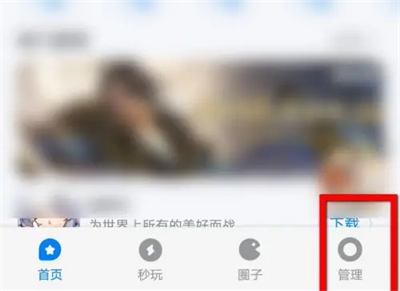
#2. In the management page, there is an "Uninstall" option under "Application Management", click on it to select it.

3. When you come to the application uninstallation interface, you will see a list of searched applications. A small box is displayed behind each application. Click the small box behind the software to check it.
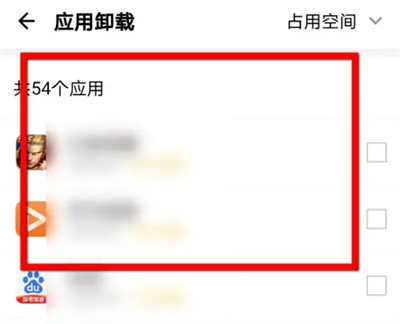
4. After clicking the "One-click Uninstall" button at the bottom, a prompt window will pop up on the page. Click the "Uninstall" item in it, and the selected software will be All uninstalled.
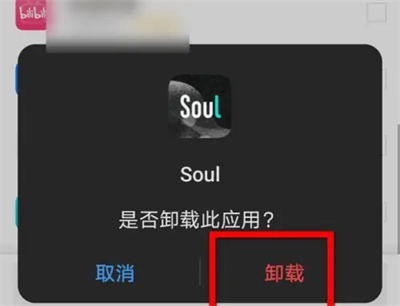
The above is the detailed content of How to uninstall software from App Bao with one click. For more information, please follow other related articles on the PHP Chinese website!




