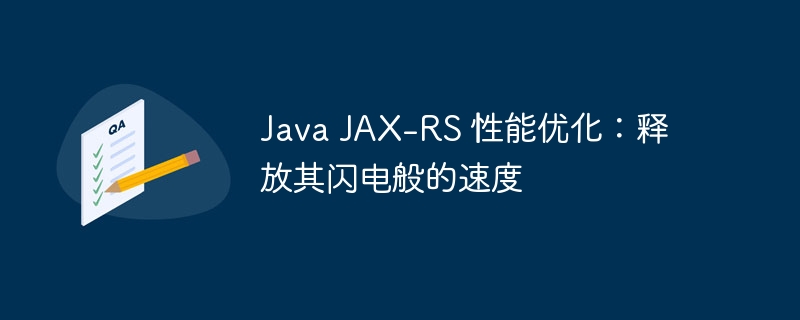
Java JAX-RS 是一个用于构建 RESTful Web 服务的框架,性能优化对于提升系统的响应速度至关重要。php小编百草为您带来了关于Java JAX-RS 性能优化的指南,通过精心的调整和优化,释放其闪电般的速度,让您的Web服务更加高效、稳定。优化技巧包括缓存设置、线程池配置、数据库连接池优化等,帮助您充分发挥Java JAX-RS框架的潜力,提升系统性能,为用户提供更好的体验。
1. 缓存响应:
缓存响应是减少服务器负载并提高响应时间的一种有效方法。借助 JAX-RS,可以通过使用 @CacheControl 注解显式地控制响应的缓存。例如:
@GET
@Path("/users")
@CacheControl(maxAge = 600, sMaxAge = 600)
public List<User> getUsers() {
// ...
}这将指示客户端在 10 分钟内缓存响应,从而避免在后续请求中重复处理服务器端的请求。
立即学习“Java免费学习笔记(深入)”;
2. 使用异步处理:
异步处理允许请求处理并行运行,从而提高吞吐量和响应能力。JAX-RS 提供了 CompletionStage 类用于异步编程。例如:
@GET
@Path("/orders")
public CompletionStage<List<Order>> getOrders() {
return CompletableFuture.supplyAsync(() -> {
// ...
return orders;
});
}这将异步获取订单并返回一个 CompletionStage,以便客户端可以稍后获取结果。
3. 调整池大小:
JAX-RS 使用连接池来管理 Http 连接。优化池大小可以提高性能和可伸缩性。可以通过 @ApplicationPath 注解调整默认池大小。例如:
@ApplicationPath("/my-app")
public class MyApp extends Application {
@Override
public Set<Class<?>> getClasses() {
...
Properties props = new Properties();
props.put("resteasy.client.http.connectionPoolSize", 100);
env.put(Environment.CONNECTION_POOL_CONFIG_PROPERTIES, props);
...
}
}这将把 JAX-RS 客户端连接池大小设置为 100。
4. 启用压缩:
启用 HTTP 压缩可以减少响应大小,从而提高吞吐量。JAX-RS 支持使用 @GZIP 注解对响应进行压缩。例如:
@GET
@Path("/files")
@GZIP
public Response getFiles() {
// ...
}这将对响应启用 GZIP 压缩,以便客户端可以解压缩以减少数据传输量。
5. 使用高效的数据结构:
选择高效的数据结构来存储和处理数据可以显著影响性能。例如,使用 HashMap 代替 Hashtable,因为 HashMap 在并发环境中表现得更好。
6. 监视和分析:
定期监视和分析应用程序性能至关重要。这有助于识别瓶颈和采取适当的优化措施。JAX-RS 提供了 @Timed 注解,用于监视资源处理时间。例如:
@GET
@Path("/users/{id}")
@Timed
public User getUser(@PathParam("id") long id) {
// ...
}7. 使用性能测试工具:
性能测试工具可用于评估应用程序在不同负载下的性能。这有助于确定应用程序的限制并采取措施提高可伸缩性。
通过实施这些优化技巧,您可以显著提高 JAX-RS 应用程序的性能。通过减少响应时间、优化资源利用和确保可伸缩性,您可以为最终用户提供快速、高效且可靠的 RESTful Web 服务。
以上就是Java JAX-RS 性能优化:释放其闪电般的速度的详细内容,更多请关注php中文网其它相关文章!

Copyright 2014-2025 //m.sbmmt.com/ All Rights Reserved | php.cn | 湘ICP备2023035733号