How to solve the computer prompt nsiserror
Solution: 1. Check file integrity: Make sure the downloaded installation file is not damaged or incomplete; 2. Check disk space: Make sure there is enough free space on the installation target disk to complete the installation process; 3. Turn off security software: Temporarily turn off any anti-virus software, firewall or other security software, and then try installation again; 4. Clear temporary files: Use Windows disk cleanup tool or third-party tool to clear temporary files in the system; 5. Check system management Administrator rights: Run the installation program as an administrator; 6. Check for hardware problems.

NSIS errors are caused by problems with the NSIS (Nullsoft Scriptable Install System) installer. To resolve this issue, you can try the following:
Check file integrity: Make sure that the downloaded installation file is not damaged or incomplete. You can try downloading the file again, or downloading it from another source.
Check disk space: Make sure there is enough free space on the installation target disk to complete the installation process.
Turn off security software: Temporarily turn off any anti-virus, firewall, or other security software and try installation again.
Clear temporary files: Use the Windows disk cleanup tool or a third-party tool to clear temporary files in the system.
Check system administrator permissions: Run the installer as an administrator.
Check for hardware problems: If none of the above methods solve the problem, it may be caused by a hardware problem. You can try replacing the hardware device or contact the device manufacturer for support.
The above is the detailed content of How to solve the computer prompt nsiserror. For more information, please follow other related articles on the PHP Chinese website!

Hot AI Tools

Undress AI Tool
Undress images for free

Undresser.AI Undress
AI-powered app for creating realistic nude photos

AI Clothes Remover
Online AI tool for removing clothes from photos.

Clothoff.io
AI clothes remover

Video Face Swap
Swap faces in any video effortlessly with our completely free AI face swap tool!

Hot Article

Hot Tools

Notepad++7.3.1
Easy-to-use and free code editor

SublimeText3 Chinese version
Chinese version, very easy to use

Zend Studio 13.0.1
Powerful PHP integrated development environment

Dreamweaver CS6
Visual web development tools

SublimeText3 Mac version
God-level code editing software (SublimeText3)
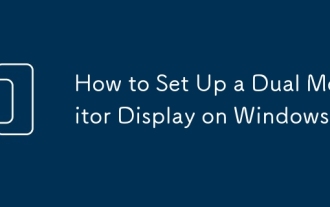 How to Set Up a Dual Monitor Display on Windows
Jul 27, 2025 am 04:16 AM
How to Set Up a Dual Monitor Display on Windows
Jul 27, 2025 am 04:16 AM
TosetupdualmonitorsonWindows,firstcheckhardwarecompatibilitybyensuringyourGPUhasmultiplevideoportsandyouhavethecorrectcables;connectthesecondmonitor,poweronbothdisplays,andletWindowsdetectthemautomatically;thenopenDisplaysettings,identifyandarrangeth
 How to switch between windows on Mac
Jul 25, 2025 am 03:56 AM
How to switch between windows on Mac
Jul 25, 2025 am 03:56 AM
Mastering the various methods of Mac window switching can significantly improve efficiency. 1. Use the shortcut key Command Tab to switch between applications, and Command ` to switch between the same application window; 2. Trackpad gesture: Slide left and right to switch the desktop, and swipe up to open MissionControl to view all windows; 3. Click the application icon or menu bar window button to switch between the mouse and click the application icon or menu bar window button. At the same time, you can drag and drop the window in MissionControl to adjust the desktop. Just choose the most suitable method according to the equipment habits.
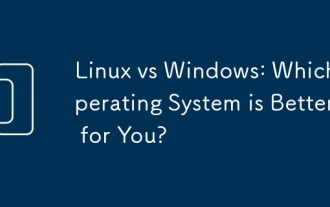 Linux vs Windows: Which Operating System is Better for You?
Jul 29, 2025 am 03:40 AM
Linux vs Windows: Which Operating System is Better for You?
Jul 29, 2025 am 03:40 AM
Windowsisbetterforbeginnersduetoeaseofuse,seamlesshardwarecompatibility,andsupportformainstreamsoftwarelikeMicrosoftOfficeandAdobeapps.2.LinuxoutperformsWindowsonolderorlow-resourcehardwarewithfasterboottimes,lowersystemrequirements,andlessbloat.3.Li
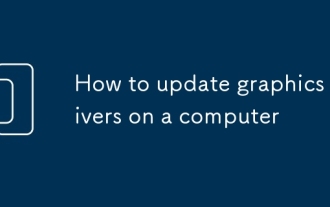 How to update graphics drivers on a computer
Aug 08, 2025 am 09:35 AM
How to update graphics drivers on a computer
Aug 08, 2025 am 09:35 AM
Confirm the graphics card model: Windows users view through Device Manager or dxdiag, macOS users view graphics information in "About this machine"; 2. Recommend updates from the manufacturer's official website: NVIDIA, AMD, and Intel users visit their official website to download the corresponding drivers, and notebook users are given priority to view the brand official website support page; 3. You can use Windows Device Manager for basic updates, but it may not be the latest version; 4. Optional official automatic update tools such as GeForceExperience, AMDAdrenalin or Intel Assistant; 5. Restart the computer after the update and avoid using third-party driver update software to ensure the stability of the system and the pure driver. Correct updates can effectively improve the
 how to enable virtualization in BIOS
Jul 26, 2025 am 07:22 AM
how to enable virtualization in BIOS
Jul 26, 2025 am 07:22 AM
To enable virtualization technology, you must first enter the BIOS settings. 1. Press F2, F10, or Del according to different brands of computers to enter the BIOS; 2. Turn off "Quick Start" to prevent the keys from being invalid; 3. Look for Intel Virtualization Technology (VT-x) or SVMMode (AMD-V) options, usually located under the Advanced, CPUConfiguration or Security menu; 4. Change the virtualization option from Disabled to Enabled; 5. Save and exit, and it will take effect after the system restarts; 6. You can confirm whether it is enabled successfully through the task manager or third-party tools. Pay attention to keyword prompts when operating, try a few more times
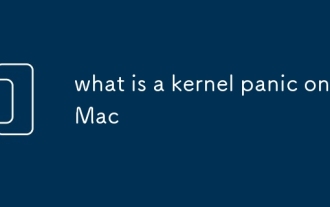 what is a kernel panic on Mac
Jul 31, 2025 pm 12:03 PM
what is a kernel panic on Mac
Jul 31, 2025 pm 12:03 PM
Kernel crashes are system crashes that occur when the Mac operating system encounters a serious error that cannot be recovered, usually caused by software or hardware problems. Common reasons include: 1. Flawed driver or kernel extension; 2. Hardware problems such as memory or storage failures; 3. Software conflicts; 4. Corrupted system files; 5. Peripheral triggers. It can be identified by white-word prompts on black or gray screens and "kernelpanic" records in the system log. Solutions include: 1. Disconnect all peripherals and restart; 2. View the crash log through the console application; 3. Enter safe mode to boot; 4. Reinstall macOS; 5. Run Apple diagnostic tools. Occasional occurrence may be accidental, but frequent occurrences require troubleshooting of software and hardware problems.
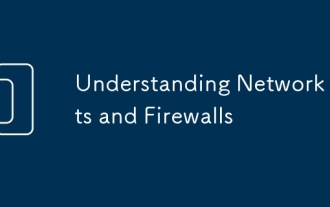 Understanding Network Ports and Firewalls
Aug 01, 2025 am 06:40 AM
Understanding Network Ports and Firewalls
Aug 01, 2025 am 06:40 AM
Networkportsandfirewallsworktogethertoenablecommunicationwhileensuringsecurity.1.Networkportsarevirtualendpointsnumbered0–65535,withwell-knownportslike80(HTTP),443(HTTPS),22(SSH),and25(SMTP)identifyingspecificservices.2.PortsoperateoverTCP(reliable,c
 How to use a computer for live streaming
Aug 14, 2025 pm 12:03 PM
How to use a computer for live streaming
Aug 14, 2025 pm 12:03 PM
Ensureyourcomputermeetsminimumspecs(i5/i7,8GBRAM,16GBrecommended),useaqualitywebcamorcamera,externalmicrophoneforclearaudio,properlighting,andawiredinternetconnectionwithatleast5–10Mbpsuploadspeed.2.ChoosestreamingsoftwarelikeOBSStudio,StreamlabsDesk







