
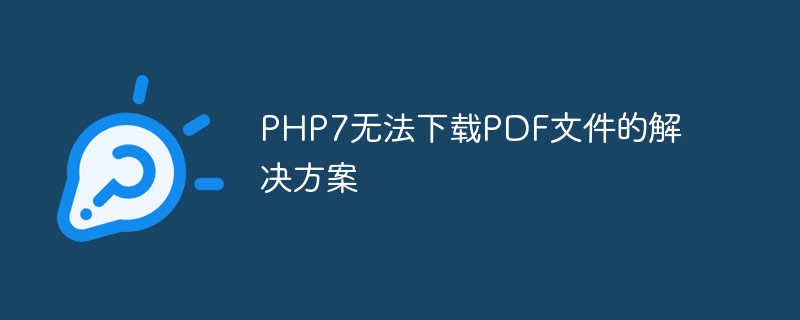
Title: Solve the problem that PHP7 cannot download PDF files, detailed code examples
With the continuous updating of technology, the emergence of PHP7 version has brought many problems to developers New features and performance benefits. However, sometimes when using PHP7 to download files, especially when downloading PDF files, you will encounter some problems, resulting in the file being unable to download normally. This article will introduce the problem and solution of PHP7 being unable to download PDF files, and give specific code examples.
1. Problem description:
When using PHP7 to download files, if they are ordinary text files or image files, they can often be downloaded normally. But when downloading PDF files, garbled characters, blank files, or incomplete downloads may appear. This is because of the special nature of PDF files, which require additional processing to download correctly.
2. Solution:
To solve the problem of PHP7 being unable to download PDF files, it is mainly achieved by correctly setting the HTTP header information and using the appropriate file stream. Below is a basic PHP code example for downloading a PDF file:
<?php
$file_path = 'path/to/your/pdf/file.pdf';
header("Content-Type: application/pdf");
header("Content-Disposition: attachment; filename='file.pdf'");
header("Content-Length: " . filesize($file_path));
readfile($file_path);
exit;
?>In the above code, the path to the PDF file to be downloaded is first defined. Then set the HTTP header information, specify Content-Type as application/pdf, Content-Disposition as attachment, and filename as the name of the file to be downloaded. At the same time, obtain the file size through the filesize function and set Content-Length. Finally, use the readfile function to output the file content to the browser and end the script execution.
Note: Make sure that the correct path of the PDF file to be downloaded is stored in the $file_path variable, otherwise the download may fail. In addition, the file name and the filename parameter in Content-Disposition should be modified according to the actual situation to ensure that the downloaded file name is correct.
3. Summary:
By correctly setting the HTTP header information and using the appropriate file stream, the problem of PHP7 being unable to download PDF files can be solved. The code example given above is a simple implementation that works in most cases. In actual development, more customized processing can be performed as needed to ensure the stability and reliability of file downloading.
When using PHP7 to download files, don’t panic if you encounter problems. As long as you find the problem and take the correct solution, you can solve it smoothly. I hope this article can help developers with similar problems, allowing them to successfully download PDF files and improve work efficiency and user experience.
The above is the detailed content of Solution to PHP7 unable to download PDF files. For more information, please follow other related articles on the PHP Chinese website!




