
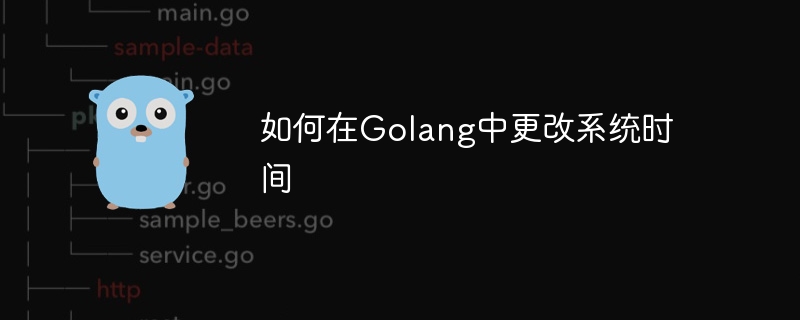
How to change the system time in Golang, code example
During the development and testing process, sometimes we need to change the system time to simulate different time scenarios, then How to change the system time in Golang? This article will introduce how to use the time package in Golang to modify the system time, and provide specific code examples.
In Golang, you can obtain the current system time through the Now function in the time package, and perform operations such as pausing through the Sleep function. But to specifically modify the system time, you need to use the system call provided in the syscall package.
The following is a sample program that demonstrates how to use Golang to change the system time:
package main
import (
"fmt"
"os"
"syscall"
"time"
)
func main() {
// 获取当前系统时间
now := time.Now()
fmt.Println("当前系统时间:", now)
// 创建系统时间结构体
var tv syscall.Timeval
tv.Sec = now.Unix() + 3600 // 假设将系统时间调整1小时后
tv.Usec = int32(now.Nanosecond() / 1000)
// 调用系统调用设置时间
if err := syscall.Settimeofday(&tv); err != nil {
fmt.Println("设置系统时间失败:", err)
os.Exit(1)
}
// 再次获取当前系统时间
now = time.Now()
fmt.Println("调整后系统时间:", now)
}In the above code, first obtain the current system time, and then create a syscall.Timeval structure to change the system time After adjusting for 1 hour, finally call the syscall.Settimeofday function to set the system time. Finally output the adjusted system time.
In actual use, you need to pay special attention to whether you have permission to modify the system time, and you need to operate with caution to avoid unnecessary impact on the system.
The above is the sample code on how to modify the system time in Golang. I hope it will be helpful to you.
The above is the detailed content of How to change system time in Golang. For more information, please follow other related articles on the PHP Chinese website!




