
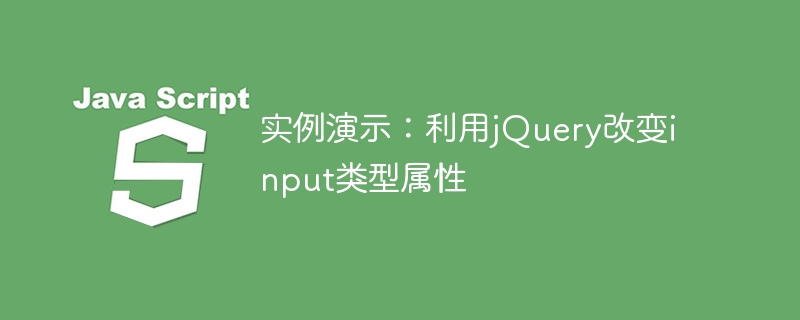
When we develop web pages, sometimes we need to change the type attributes of the input box based on user operations, such as changing an input box from a text input type to a password input type. In this case, jQuery can be used to achieve this functionality. Next, we will use specific code examples to demonstrate how to use jQuery to change the type attribute of the input box.
First, we need to create a simple input box and a button in HTML to trigger the operation of changing the input box type:
<!DOCTYPE html>
<html lang="en">
<head>
<meta charset="UTF-8">
<title>Change Input Type with jQuery</title>
<script src="https://code.jquery.com/jquery-3.6.0.min.js"></script>
</head>
<body>
<input type="text" id="myInput">
<button id="changeTypeBtn">Change Input Type</button>
<script>
$(document).ready(function() {
$('#changeTypeBtn').click(function() {
$('#myInput').prop('type', 'password');
});
});
</script>
</body>
</html>In this code, we first introduce The jQuery library then creates a text input box and a button. When the user clicks the button, the type attribute of the input box is changed to the password input type through jQuery's prop() method. In this way, the content entered by the user will be displayed in password form.
The above code demonstrates how to use jQuery to change the type attribute of the input box. This method can be used in various scenarios where the type of the input box needs to be dynamically changed. Hopefully this example will help you better understand and apply jQuery's practical uses in front-end development.
The above is the detailed content of Example demonstration: Using jQuery to change input type attributes. For more information, please follow other related articles on the PHP Chinese website!