
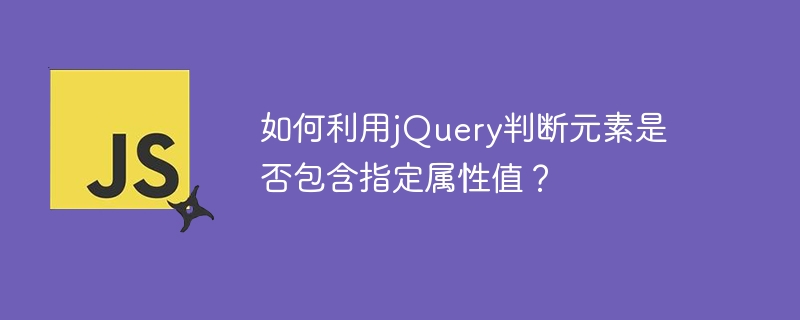
How to use jQuery to determine whether an element contains a specified attribute value?
When developing web pages, we often need to use jQuery to operate DOM elements. One of the common needs is to determine whether an element contains a specified attribute value. In this article, I will introduce how to use jQuery to achieve this function and provide specific code examples.
First, we need to understand some basic concepts. In HTML, each element can contain multiple attributes, such as id, class, src, etc. We can use the methods provided by jQuery to get the attributes of the element and determine whether it contains the specified attribute value.
The following is a simple example. Suppose we have a div element that contains a class attribute "example":
Next, we can use the following jQuery code to determine Whether this div element contains the specified class attribute value "example":
if ($("div").hasClass("example")) { console.log("元素包含class属性为example"); } else { console.log("元素不包含class属性为example"); }
In the above code, we first use jQuery's selector to select all div elements, and then use the .hasClass() method to determine Whether to contain the specified class attribute value "example". If the element contains this attribute, print "The element contains the class attribute is example", otherwise print "The element does not contain the class attribute is example".
In addition to the hasClass() method, we can also use other methods to determine whether the element contains the specified attribute value. For example, you can use the .attr() method to obtain the attribute value of the element and then make a judgment.
The following is a sample code, assuming we have an img element, which contains a src attribute "example.jpg":
We can use the following jQuery code to determine this img Whether the element contains the specified src attribute value "example.jpg":
if ($("img").attr("src") === "example.jpg") { console.log("元素包含src属性为example.jpg"); } else { console.log("元素不包含src属性为example.jpg"); }
In the above code, we use the .attr() method to obtain the src attribute value of the img element and compare it with "example.jpg" Compare. If they are equal, print "The element contains the src attribute is example.jpg", otherwise print "The element does not contain the src attribute is example.jpg".
To summarize, through the above code example, we can use jQuery to determine whether the element contains the specified attribute value. This can help us more conveniently operate DOM elements when developing web pages and achieve more flexible and powerful functions. I hope this article is helpful to you, thank you for reading!
The above is the detailed content of How to use jQuery to determine whether an element contains a specified attribute value?. For more information, please follow other related articles on the PHP Chinese website!