
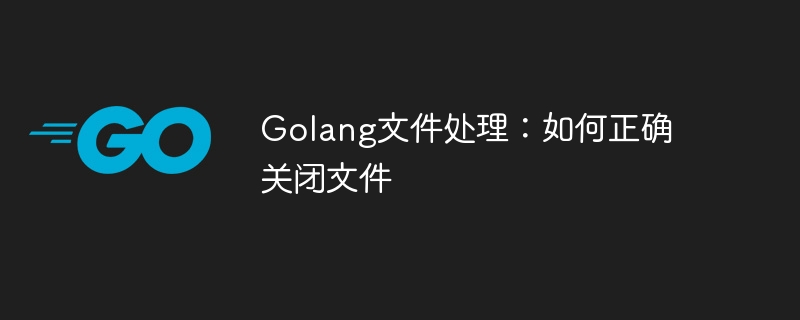
Golang File Processing: How to Close Files Correctly
When programming in Golang, processing files is a common operation. However, some developers neglect to close the file properly after processing the file, which may lead to resource leaks and reduced program performance. Therefore, this article will introduce how to close files correctly and provide specific code examples to help developers better handle file operations.
In Golang, opening a file will occupy operating system resources. If the file is not closed appropriately, these resources will remain occupied, leading to resource leakage. Additionally, unclosed files may cause file descriptor leaks, ultimately affecting program performance and stability.
In Golang, closing a file is usually achieved by combining the defer statement and the defer keyword. The defer statement will be executed after the function is executed, so we can use the defer keyword to close the file immediately after opening it to ensure that the file is closed correctly after use.
Below, we provide a specific code example to demonstrate how to properly close a file:
package main import ( "fmt" "os" ) func main() { // 打开文件 file, err := os.Open("example.txt") if err != nil { fmt.Println("打开文件失败:", err) return } defer file.Close() // 确保在函数执行完毕后关闭文件 // 读取文件内容 data := make([]byte, 100) count, err := file.Read(data) if err != nil { fmt.Println("读取文件失败:", err) return } fmt.Printf("读取 %d 个字节的文件内容:%s ", count, string(data)) }
In the above example, we use the defer keyword to execute file.Close( immediately after opening the file ) operation to ensure that the file is closed correctly after the main function is executed. The advantage of this is that even when an error occurs in the program and returns early, it can ensure that the file is closed in time and avoid resource leakage.
During the programming process, closing files correctly is an important detail that should not be ignored. By using the defer keyword and defer statement, we can simply implement the operation of automatically closing the file after the file is used, ensuring the performance and stability of the program.
I hope that through the introduction of this article, readers can become more proficient in handling file operations and develop good file closing habits. This will help improve the quality and performance of your programs while also being more consistent with good programming practices.
The above is the detailed content of Golang file handling: how to properly close a file. For more information, please follow other related articles on the PHP Chinese website!
 How to define variables in golang
How to define variables in golang What are the data conversion methods in golang?
What are the data conversion methods in golang? What are the commonly used libraries in golang?
What are the commonly used libraries in golang? What is the difference between golang and python
What is the difference between golang and python How to download Razer mouse driver
How to download Razer mouse driver What brand is Nubia mobile phone?
What brand is Nubia mobile phone? How to install the driver
How to install the driver What does mobile phone hd mean?
What does mobile phone hd mean?



