
php editor Xinyi brings you the latest skills: vv music invisible access setting method. In vv music, the invisible access function allows users to browse other people's spaces anonymously and protect privacy. To set up incognito access, just follow the steps below: Enter vv Music, click "My" - "Settings" - "Invisible Access", and then turn on the "Invisible Access" switch. In this way, you can easily achieve invisible access in vv music. Come and try it!

1. Open VV Music and click the "My" icon on the lower right side of the home page.
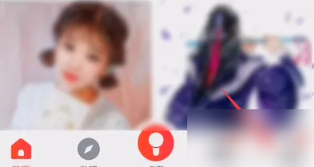
#2. On my page, click the gear icon on the left.

3. Next, click “Message and Privacy Settings”.

#4. Finally, click the "Invisible Access" option to set it up.

The above is the detailed content of Where to set up vv music invisible access. For more information, please follow other related articles on the PHP Chinese website!




