
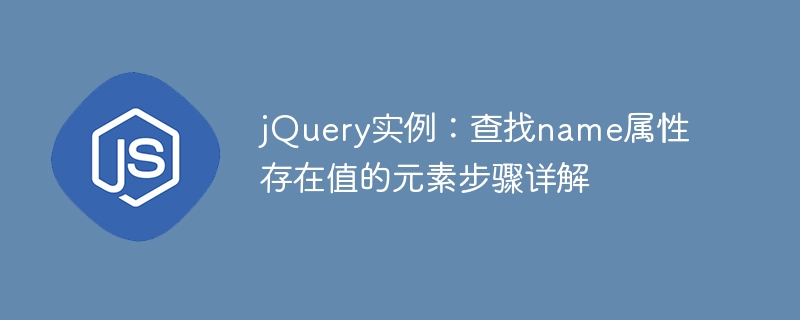
jQuery Example: Detailed steps to find elements with a value for the name attribute
When using jQuery, you often encounter situations where you need to find elements with a value for a specific attribute. This article will introduce in detail how to use jQuery to find elements with a value for the name attribute, and provide specific code examples to help readers better understand.
First, we need to use jQuery's selector to find elements with the name attribute. In jQuery, you can use attribute selectors to accomplish this task. Here is a simple example:
var elementsWithName = $('[name]'); This line of code will select all elements on the page that have the name attribute and store them in the elementsWithName variable.
In step one, we have found all the elements with the name attribute. Next, we need to filter out the elements whose name attribute has a value. element. We can use jQuery's filter() method to achieve this step:
var elementsWithNameValue = elementsWithName.filter(function() {
return $(this).attr('name') !== '';
});In this code, we use the filter() method to filter out the name attribute value and store them in the elementsWithNameValue variable.
Finally, we can operate on the found elements that have a value for the name attribute, such as outputting their text content or modifying their styles, etc. . The following is a sample code:
elementsWithNameValue.each(function() {
console.log($(this).text());
});This code will output the text content of all elements with a name attribute value to the console.
The following is a complete example code that integrates the above three steps:
$(document).ready(function() {
var elementsWithName = $('[name]');
var elementsWithNameValue = elementsWithName.filter(function() {
return $(this).attr('name') !== '';
});
elementsWithNameValue.each(function() {
console.log($(this).text());
});
});Detailed explanation through the steps of this article and code examples, readers can clearly understand how to use jQuery to find elements with existing values for the name attribute and operate on them. I hope this article is helpful to you, thank you for reading!
The above is the detailed content of jQuery Example: Detailed steps to find elements whose name attribute has a value. For more information, please follow other related articles on the PHP Chinese website!