
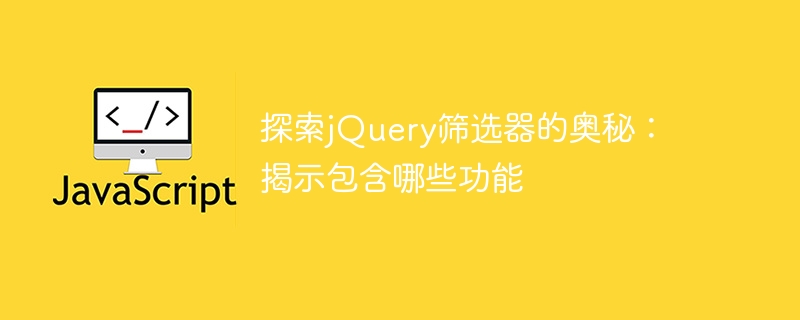
jQuery is a popular JavaScript library used to simplify DOM manipulation and event handling. In jQuery, filters are a powerful tool that can help developers accurately select the elements on the page that need to be manipulated. This article will explore the mysteries of jQuery filters, reveal the functionality they contain, and provide concrete code examples.
1. Basic filter
:first: Select the first matching element
$("p:first").css("color", "red");:last: Select the last matching element
$("p:last").css("font-weight", "bold");:even / :odd: Select the element at an even or odd position
$("tr:even").css("background-color", "lightgray");
$("tr:odd").css("background-color", "lightblue");:eq(): Select the element at the specified index position
$("li:eq(2)").css("text-decoration", "underline");:gt() / :lt(): Select elements greater than or less than the specified index position
$("div:gt(3)").hide();
$("div:lt(2)").show();2. Content filter
:contains(): Select elements that contain the specified text
$("div:contains('jQuery')").css("color", "green");:empty: Select elements that have no child elements
$("p:empty").text("这是一个空段落");:has(): Select elements that contain specific sub-elements
$("ul:has(li)").css("border", "1px solid black");3. Visibility filter
:visible / :hidden: Select visible or hidden elements
$("div:hidden").show();
$("div:visible").hide();:animated: Select the currently executing animation effect Element
$("div:animated").stop();4. Attribute filter
##[attribute]: Select elements with specified attributes
$("[href]").css("color", "blue");[attribute=value]: Select elements whose attribute value is equal to the specified value
$("[type='text']").css("border", "1px solid gray");: Select elements whose attribute value is not equal to the specified value$("[href!='#']").css("text-decoration", "underline");
In summary, jQuery filter is a very useful tool that can help developers quickly and accurately select DOM elements and perform corresponding operations. Through the basic, content, visibility and attribute filters introduced in this article, developers can more comprehensively understand and apply the functions of jQuery filters, thereby improving the efficiency and technical level of front-end development. I hope this article will be helpful to readers and bring more inspiration and application practice about jQuery filters.
The above is the detailed content of Discover the secrets of jQuery filters: reveal what features are included. For more information, please follow other related articles on the PHP Chinese website!