
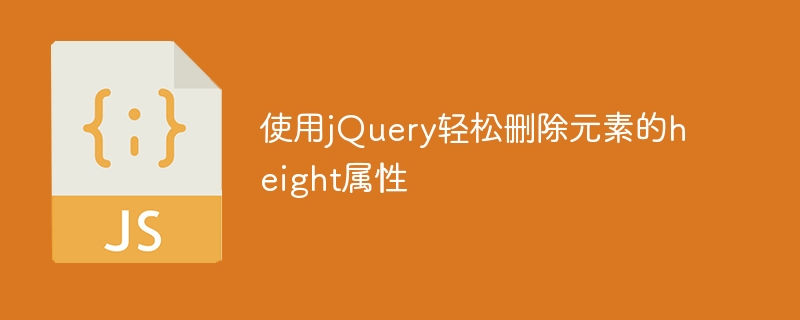
Use jQuery to easily delete the height attribute of an element
In web development, sometimes we want to dynamically delete the height attribute of an element to achieve some specific layouts effects or animations. This goal can be easily achieved using jQuery, and the specific implementation methods and code examples will be introduced below.
First of all, we need to understand how to operate the properties of elements in jQuery. jQuery provides the css() method to get and set the CSS properties of an element. We can use this method to delete the height attribute of an element. The specific code example is as follows:
// 获取元素的height属性 var height = $('#myElement').css('height'); // 删除元素的height属性 $('#myElement').css('height', '');
In the above code, the height attribute of the element is first obtained through the css() method and saved in the variable height. Then set the height attribute of the element to an empty string through the css() method, which means the attribute is deleted.
If you want to achieve a dynamic transition effect, you can use the animate() method in combination. The code example is as follows:
// 删除元素的height属性,实现动态过渡效果 $('#myElement').animate({ height: 0 }, 1000, function() { $(this).css('height', ''); });
In the above code, we use the animate() method to set the height attribute of the element. Transition to 0, and then set the height attribute to an empty string through the css() method after the animation is completed to achieve the effect of deleting the attribute.
In summary, by using jQuery's css() method and animate() method, we can easily delete the height attribute of an element to achieve some specific layout effects or animation effects. I hope this article is helpful to you, thank you for reading!
The above is the detailed content of Easily remove the height attribute of an element using jQuery. For more information, please follow other related articles on the PHP Chinese website!