
php Xiaobian Yuzai today introduces to you a unique text listening application - Tomato Listening. This app not only provides a rich variety of audiobook resources, but also has a unique Pomodoro function to help users better focus on reading. Through Pomodoro time management, combined with the dual sensory experience of text and sound, reading becomes more efficient, relaxed and enjoyable. If you want to improve your reading efficiency, Tomato Listening is definitely a tool you can’t miss!

Answer: [Tomato Changing Listening]-[Novel]-[Reading e-books].
Specific steps:
First, start the Tomato Listening software. After entering the homepage, you will find that there are many popular novels to choose from. Here, choose a novel and click to read.

2. Then in the details page of the novel, we click [Read e-book] at the bottom of the page;
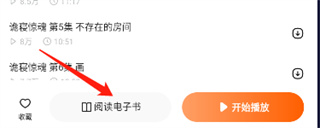
The above is the detailed content of How to read text on Tomato Listen. For more information, please follow other related articles on the PHP Chinese website!




