
php editor Apple brings you a tutorial on how to register for "Douyin"! Want to know the specific time when you registered on Douyin? Don’t worry, this tutorial will detail how to check the exact date you registered on TikTok. No tedious operations are required, just a few simple steps to get the information you need quickly. Hurry up and follow our guidance to find out!
1. First, you need to click on the three horizontal lines in the upper right corner to open the menu and find Settings.

2. Then click Data Management below.
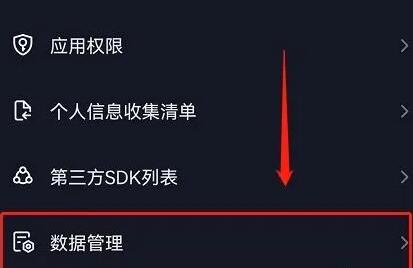
3. Click on account information.
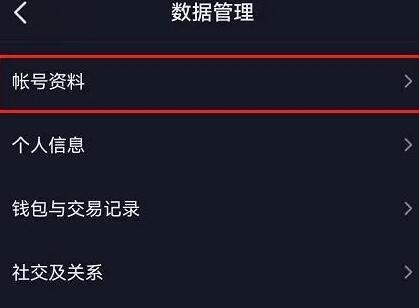
4. Finally, click on the registration time to view it.
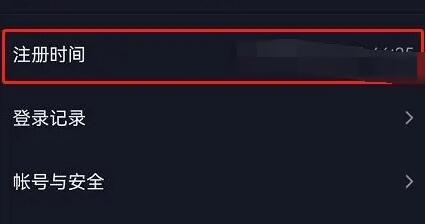
The above is the detailed content of 'Douyin' registration time view tutorial. For more information, please follow other related articles on the PHP Chinese website!
 Douyin cannot download and save videos
Douyin cannot download and save videos
 How to watch live broadcast playback records on Douyin
How to watch live broadcast playback records on Douyin
 Check friends' online status on TikTok
Check friends' online status on TikTok
 What's the matter with Douyin crashing?
What's the matter with Douyin crashing?
 Why can't I see visitors on my TikTok
Why can't I see visitors on my TikTok
 How many people can you raise on Douyin?
How many people can you raise on Douyin?
 How to get Douyin Xiaohuoren
How to get Douyin Xiaohuoren
 How to raise a little fireman on Douyin
How to raise a little fireman on Douyin




