 Backend Development
Backend Development
 Python Tutorial
Python Tutorial
 Python Django Advanced Tips: Optimize Your Web Application Performance
Python Django Advanced Tips: Optimize Your Web Application Performance
Python Django Advanced Tips: Optimize Your Web Application Performance
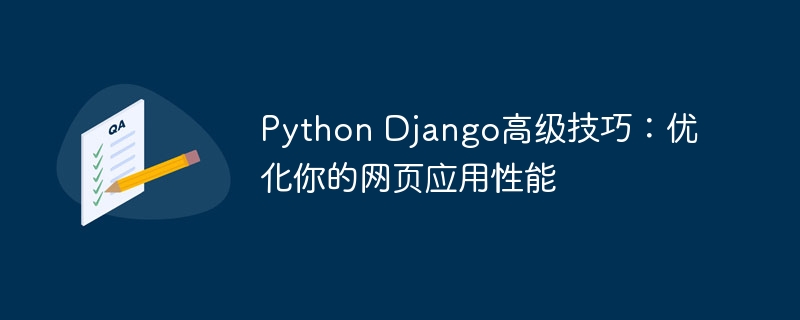
1. Use cache
Caching is one of the most effective ways to improve WEB application performance. Cache can store frequently accessed data in memory, so that when users access these data again, they can be loaded directly from memory without re-querying from the database. Django provides a variety of built-in caching mechanisms, such as memory cache, file cache and database cache. You can choose the appropriate caching mechanism based on your specific needs.
Demo code:
from djanGo.core.cache import cache
# 从缓存中获取数据
data = cache.get("my_data")
# 如果数据不在缓存中,则从数据库中查询并存储到缓存中
if data is None:
data = get_data_from_database()
cache.set("my_data", data, 3600)# 缓存数据1小时
# 使用缓存中的数据
use_data(data)
2. Optimize database query
The database is an important part of the web application, so Optimizing database queries can significantly improve the performance of the application. You can use the following methods to optimize database queries:
- Using Indexes: Indexes can help the database find data faster.
- Use prefetching and preloading: Prefetching and preloading can reduce the number of database queries.
- Use batch processing: Batch processing can reduce the number of interactions with the database.
Demo code:
# 使用索引
Model.objects.filter(field__icontains="value").order_by("field")
# 使用预取
Model.objects.prefetch_related("related_model")
# 使用预加载
Model.objects.select_related("related_model")
# 使用批处理
Model.objects.bulk_create([
Model(field1="value1", field2="value2"),
Model(field1="value3", field2="value4"),
Model(field1="value5", field2="value6"),
])
3. Optimize template
Templates are an important part of web applications, so optimizing templates can improve application performance. You can optimize your template using the following methods:
- Avoid using complex template structures: Complex template structures will increase template rendering time.
- Use template cache: Template cache can store rendered templates in memory, so that when users access these templates again, they can be loaded directly from memory without re-rendering.
- Use static files: Static files refer to files that do not change frequently, such as CSS files, javascript files and image files. You can store static files in a separate directory so that when a user accesses the files, they are loaded directly from the directory without going through Django.
Demo code:
# 使用模板缓存
render_to_response("my_template.html", context, cache="my_cache")
# 使用静态文件
STATIC_URL = "/static/"
STATIC_ROOT = os.path.join(BASE_DIR, "static")
4. Optimize static files
Static files are an important part of web applications, so optimizing static files can improve the performance of your application. You can optimize static files using the following methods:
- Use a CDN: A CDN can store static files closer to the user so that when the user accesses the files, they load faster.
- Use Gzip compression: Gzip compression can reduce the size of static files so that they download faster when users access them.
Demo code:
# 使用CDN STATICFILES_STORAGE = "django.contrib.staticfiles.storage.CachedStaticFilesStorage" # 使用Gzip压缩 MIDDLEWARE = [ "django.middleware.gzip.GZipMiddleware", ]
5. Ensure application security
Ensuring the security of your application is very important, as applications may be vulnerable to malicious attacks. You can use the following methods to secure your application:
- Use CSRF protection: CSRF protection can prevent cross-site request forgery attacks.
- Use XSS protection: XSS protection can prevent cross-site scripting attacks.
- Use sqlInjection protection: SQL injection protection can prevent SQL injection attacks.
Demo code:
# 使用CSRF保护 MIDDLEWARE = [ "django.middleware.csrf.CsrfViewMiddleware", ] # 使用XSS保护 MIDDLEWARE = [ "django.middleware.security.SecurityMiddleware", ] # 使用SQL注入保护 DEFAULT_AUTO_FIELD = "django.db.models.BigAutoField"
The above is the detailed content of Python Django Advanced Tips: Optimize Your Web Application Performance. For more information, please follow other related articles on the PHP Chinese website!

Hot AI Tools

Undress AI Tool
Undress images for free

Undresser.AI Undress
AI-powered app for creating realistic nude photos

AI Clothes Remover
Online AI tool for removing clothes from photos.

Clothoff.io
AI clothes remover

Video Face Swap
Swap faces in any video effortlessly with our completely free AI face swap tool!

Hot Article

Hot Tools

Notepad++7.3.1
Easy-to-use and free code editor

SublimeText3 Chinese version
Chinese version, very easy to use

Zend Studio 13.0.1
Powerful PHP integrated development environment

Dreamweaver CS6
Visual web development tools

SublimeText3 Mac version
God-level code editing software (SublimeText3)
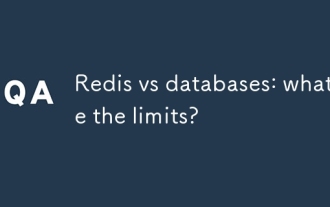 Redis vs databases: what are the limits?
Jul 02, 2025 am 12:03 AM
Redis vs databases: what are the limits?
Jul 02, 2025 am 12:03 AM
Redisislimitedbymemoryconstraintsanddatapersistence,whiletraditionaldatabasesstrugglewithperformanceinreal-timescenarios.1)Redisexcelsinreal-timedataprocessingandcachingbutmayrequirecomplexshardingforlargedatasets.2)TraditionaldatabaseslikeMySQLorPos
 How to use the Transients API for caching
Jul 05, 2025 am 12:05 AM
How to use the Transients API for caching
Jul 05, 2025 am 12:05 AM
TransientsAPI is a built-in tool in WordPress for temporarily storing automatic expiration data. Its core functions are set_transient, get_transient and delete_transient. Compared with OptionsAPI, transients supports setting time of survival (TTL), which is suitable for scenarios such as cache API request results and complex computing data. When using it, you need to pay attention to the uniqueness of key naming and namespace, cache "lazy deletion" mechanism, and the issue that may not last in the object cache environment. Typical application scenarios include reducing external request frequency, controlling code execution rhythm, and improving page loading performance.
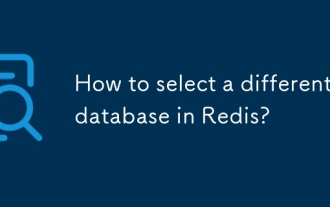 How to select a different database in Redis?
Jul 05, 2025 am 12:16 AM
How to select a different database in Redis?
Jul 05, 2025 am 12:16 AM
ToswitchdatabasesinRedis,usetheSELECTcommandfollowedbythenumericindex.Redissupportsmultiplelogicaldatabases(default16),andeachclientconnectionmaintainsitsownselecteddatabase.1.UseSELECTindex(e.g.,SELECT2)toswitchtoanotherdatabase.2.Verifywithcommands
 Performing database schema migrations in MySQL
Jul 06, 2025 am 02:51 AM
Performing database schema migrations in MySQL
Jul 06, 2025 am 02:51 AM
Database schema migration refers to the process of modifying the database structure without changing the data, which mainly includes adding or deleting tables, modifying column types or constraints, creating or deleting indexes, changing default values or nullable settings, etc. It is usually driven by application updates, for example, when new features need to store user preferences, new columns are added to the user table. Unlike data migrations that deal with large amounts of data movement, pattern migration focuses on structural changes. To perform mode migrations safely, version control should be used to track structure files, verify them in the test environment before the production environment, split the large migration into small steps, avoid multiple irrelevant changes in a single time, and note that changes to large tables may cause long-term table locking problems. You can use tools such as pt-online-schema-chan.
 Implementing various caching strategies in Laravel
Jul 09, 2025 am 02:47 AM
Implementing various caching strategies in Laravel
Jul 09, 2025 am 02:47 AM
CachinginLaravelcanbeoptimizedthroughmultiplestrategiestailoredtospecificusecases.1)Userouteorpagecachingforstaticcontent,suchasanAboutUspage,bywrappingtheroutelogicwithcache()->remember()tostorerenderedHTMLandreduceserverload.2)Cachequeryresultsw
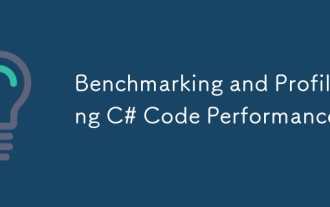 Benchmarking and Profiling C# Code Performance
Jul 03, 2025 am 12:25 AM
Benchmarking and Profiling C# Code Performance
Jul 03, 2025 am 12:25 AM
C# code performance optimization requires tools rather than intuition. BenchmarkDotNet is the first choice for benchmarking. 1. Automatically handle JIT warm-up and GC effects by scientifically comparing the execution efficiency of different methods; 2. Profiling using tools such as VisualStudio, dotTrace or PerfView to find the truly time-consuming "hot spot" functions; 3. Pay attention to memory allocation, combine [MemoryDiagnoser], DiagnosticTools and PerfView to analyze GC pressure, reduce object creation in high-frequency paths, and give priority to using structures or pooling technology to reduce GC burden.
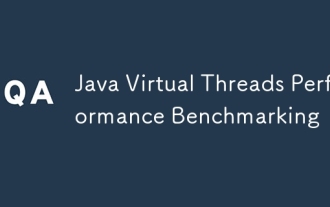 Java Virtual Threads Performance Benchmarking
Jul 21, 2025 am 03:17 AM
Java Virtual Threads Performance Benchmarking
Jul 21, 2025 am 03:17 AM
Virtual threads have significant performance advantages in highly concurrency and IO-intensive scenarios, but attention should be paid to the test methods and applicable scenarios. 1. Correct tests should simulate real business, especially IO blocking scenarios, and use tools such as JMH or Gatling to compare platform threads; 2. The throughput gap is obvious, and it can be several times to ten times higher than 100,000 concurrent requests, because it is lighter and efficient in scheduling; 3. During the test, it is necessary to avoid blindly pursuing high concurrency numbers, adapting to non-blocking IO models, and paying attention to monitoring indicators such as latency and GC; 4. In actual applications, it is suitable for web backend, asynchronous task processing and a large number of concurrent IO scenarios, while CPU-intensive tasks are still suitable for platform threads or ForkJoinPool.
 How to purge unused CSS?
Jul 27, 2025 am 02:47 AM
How to purge unused CSS?
Jul 27, 2025 am 02:47 AM
UseautomatedtoolslikePurgeCSSorUnCSStoscanandremoveunusedCSS;2.IntegratepurgingintoyourbuildprocessviaWebpack,Vite,orTailwind’scontentconfiguration;3.AuditCSSusagewithChromeDevToolsCoveragetabbeforepurgingtoavoidremovingneededstyles;4.Safelistdynamic






