
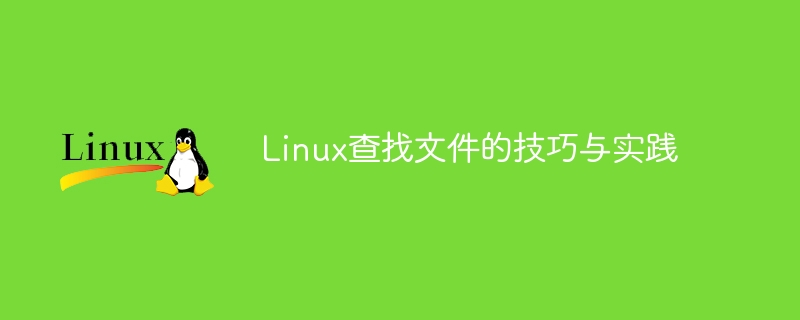
Finding files in Linux is one of the techniques we often use in daily operation and maintenance work. By searching for files, we can quickly locate specific files and perform corresponding operations. This article will introduce the techniques and practices commonly used to find files under Linux, with specific code examples. I hope it will be helpful to everyone.
1. Use the find command
The find command is a very powerful file search tool in the Linux system. It can recursively search for files in a specified path according to specified conditions. Here are some common find command examples:
find /path/to/search -name example.txt
find /path/to/search -name "*.jpg"
find /path/to/search -size +100M
find /path/to/search -name temp.txt -delete
find /path/to/search -user username
2. Use the locate command
The locate command is a tool to quickly find files , it will search based on the system's database, which is faster. Here are some common locate command examples:
locate example
locate "*.jpg"
sudo updatedb
3. Use the grep command
The grep command is a powerful text search tool, we can also use it to find the file. The following are some common grep command examples:
grep "example" filename
grep -r "example" /path/to/search
grep -rl "example" /path/to/search | wc -l
The above are some common techniques and practices for finding files under Linux. I hope it can inspire everyone. . In actual work, combining these techniques can make it easier to find and process files and improve work efficiency.
The above is the detailed content of Methods and applications of Linux file search. For more information, please follow other related articles on the PHP Chinese website!




