
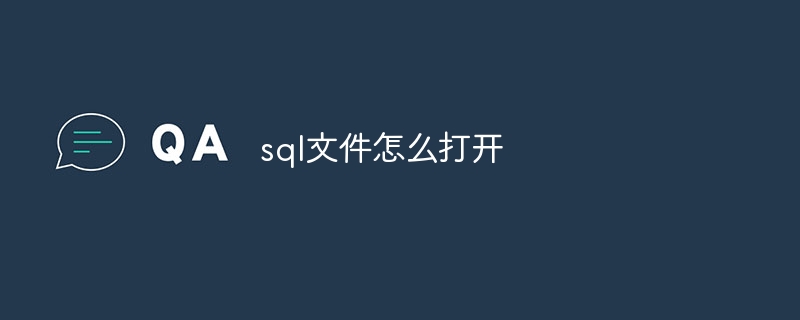
SQL file is a text file that usually contains a series of SQL statements. To open a SQL file, you can use a text editor or a specialized SQL development tool.
Use a text editor to open the SQL file
The easiest way is to use a text editor, such as Notepad, Notepad in Windows, or TextEdit in Mac device. The following are the steps to open a SQL file:
Use SQL development tools to open SQL files
If you often need to process SQL files or need to execute the SQL statements in them, it is recommended to use special SQL development tools , such as MySQL Workbench, Microsoft SQL Server Management Studio, Navicat, etc. These tools provide more features, such as syntax highlighting, code completion, database connections, etc.
Taking MySQL Workbench as an example, the following are the steps to open a SQL file:
# Make sure you have installed the corresponding SQL development tools when operating SQL files. The above only provide two common ways to open SQL files. Other SQL development tools may have some differences. Please operate according to the actual situation.
The above is the detailed content of How to view and edit SQL files. For more information, please follow other related articles on the PHP Chinese website!




