
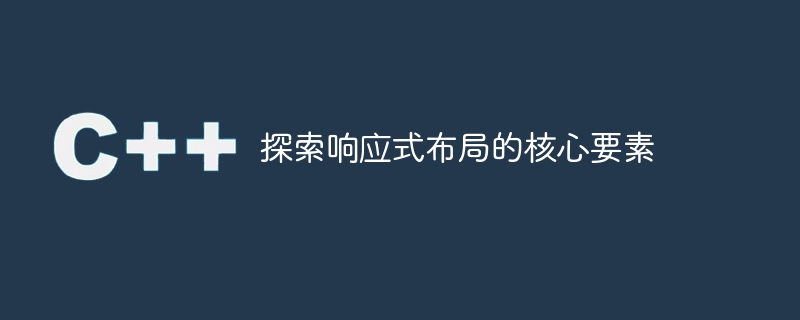
Exploring the core elements of responsive layout, specific code examples are required
With the popularity of mobile devices, responsive design layout has become an important experience in modern web design. The core element of responsive layout is the ability to adaptively adjust the layout and style of web content according to the size and resolution of the device screen. In order to implement responsive layout, you need to focus on the following core elements: media queries, flexible layout, fluid grid, and image processing.
1. Media queries
Media queries are the cornerstone of responsive layout, which allow us to apply different CSS styles for different screen sizes and device types. By using media queries, we can adjust layout and style for different devices based on the screen's width, height, screen orientation and other attributes.
The following is a simple media query example:
/* 当屏幕宽度小于等于600px时应用以下样式 */ @media screen and (max-width: 600px) { body { background-color: lightblue; } } /* 当屏幕宽度大于600px时应用以下样式 */ @media screen and (min-width: 601px) { body { background-color: lightgreen; } }
In this example, when the screen width is less than or equal to 600px, the background color is light blue; when the screen width is greater than 600px, the background color The color is light green.
2. Flexible layout
Flexible layout refers to automatically adjusting the size and position of web page elements according to changes in screen size. Flexible layout uses relative units (such as percentages) to adapt elements. Using flexible layouts ensures that web pages display well on different screens, whether wide or narrow.
The following is an example of using flexible layout:
.container { display: flex; flex-direction: row; } .box { flex: 1; margin: 10px; }
In this example, the container (.container) adopts flexible layout, and the child element (.box) Divide the width of the container equally and have a 10px margin.
3. Fluid Grid
Fluid grid is a technology commonly used in responsive layout, which can automatically adjust the number of columns and size of the grid according to the screen size. By using the fluid grid, you can achieve adaptive layout of web pages on different devices.
The following is an example of using the fluid grid:
.container { display: grid; grid-template-columns: repeat(auto-fit, minmax(200px, 1fr)); grid-gap: 10px; }
In this example, the container (.container) adopts the fluid grid layout, and the width of the column The minimum is 200px and the maximum is 1fr (proportional to the available space), with a 10px gap.
4. Image processing
In responsive layout, image processing is also an important part. To adapt to different screen sizes, we can use themax-widthproperty in CSS to specify the maximum width of the image, and useheight: autoto keep the aspect ratio of the image unchanged.
Here is an example using image processing:
img { max-width: 100%; height: auto; }
In this example, the maximum width of the image is limited to the width of the parent container, and the height will be automatically adjusted according to the aspect ratio of the image.
To sum up, media queries, flexible layout, fluid grid and image processing are the core elements of responsive layout. By mastering these elements and flexibly using the code examples, we can easily implement responsive web layouts that adapt to different screens. With responsive layout, we can provide a great user experience while saving development time and costs.
The above is the detailed content of Revealing the key elements of responsive layout. For more information, please follow other related articles on the PHP Chinese website!
 mysql transaction isolation level
mysql transaction isolation level What do e-commerce platforms include?
What do e-commerce platforms include? Regular expression space
Regular expression space Data storage encryption methods
Data storage encryption methods How to solve the problem that IE shortcut cannot be deleted
How to solve the problem that IE shortcut cannot be deleted What is the difference between original screen and assembled screen?
What is the difference between original screen and assembled screen? Is Huawei's Hongmeng OS Android?
Is Huawei's Hongmeng OS Android? What are the methods of remote computer maintenance?
What are the methods of remote computer maintenance?



