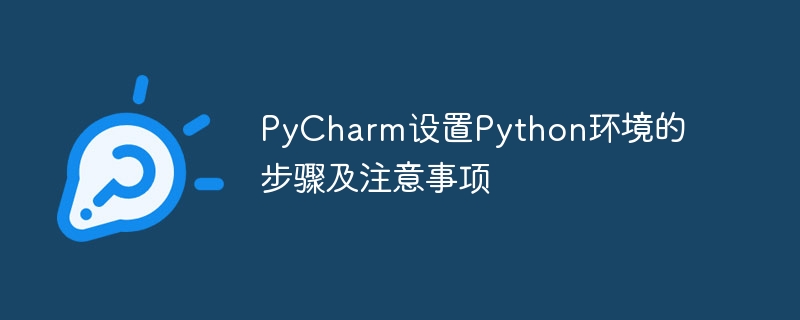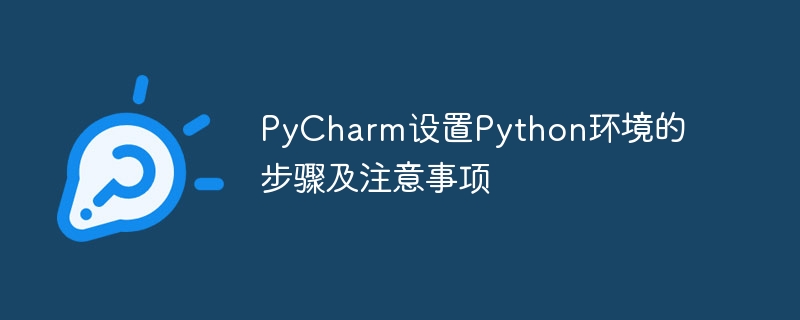
PyCharm is a powerful Python integrated development environment. By setting up the Python environment, you can easily write, debug and run code. This article will introduce the steps and precautions for setting up the Python environment with PyCharm, and attach specific code examples to help readers better use PyCharm to develop Python projects.
Step 1: Install PyCharm
First, you need to download and install PyCharm. Go to the PyCharm official website (https://www.jetbrains.com/pycharm/) to download the installation file suitable for your system, and install it step by step according to the prompts.
Step 2: Configure the Python interpreter
- Open PyCharm, create a new project or open an existing project.
- Select "File" -> "Settings" -> "Project: Project Name" -> "Python Interpreter" in the menu bar.
- Click the " " button in the upper right corner to add a new interpreter.
- In the pop-up window, select the Python interpreter installed on your system, or select "Virtualenv Environment" to create a virtual environment.
- Click "OK" to save the settings.
Step 3: Configure the Python environment of the project
- In PyCharm, you can set a different Python environment for each project. In "Project Structure" you can select the interpreter and project path.
- Click "File" -> "Project Structure" in the menu bar, and select "SDKs" in "Project Settings".
- Click the " " button to add a Python interpreter, select an already configured interpreter or create a new interpreter.
- Select "Project" in "Project Settings" and set the project's SDK to the configured Python interpreter.
Note:
- Make sure your PyCharm version is compatible with the Python version. Some PyCharm versions require newer Python version support.
- You can install third-party libraries through PyCharm's built-in terminal, for example, use the pip command to install the required packages.
- If the project requires different Python versions, you can use virtual environments to manage different versions of Python.
- When setting up a Python environment, it is recommended to use a virtual environment to isolate the libraries and dependencies required in the project and avoid conflicts between different projects.
Code Example:
The following is a simple code example that demonstrates how to set up a Python environment in PyCharm and run a simple Python script:
# 创建一个Python文件test.py
# 在文件中输入以下代码
def hello():
print("Hello, PyCharm!")
hello()Copy after login
In Open this file in PyCharm, right-click the run button or press the shortcut key (usually Ctrl Shift F10) to run this script in the set Python environment. The output result is "Hello, PyCharm!".
Conclusion:
Through the above steps and precautions, readers can successfully set up PyCharm's Python environment and conveniently develop and debug Python projects. PyCharm provides powerful functions and a friendly interface to help developers write Python code more efficiently. I hope this article will be helpful to readers and enable them to better use PyCharm for Python development.
The above is the detailed content of Guidelines and precautions for configuring the PyCharm Python environment. For more information, please follow other related articles on the PHP Chinese website!