
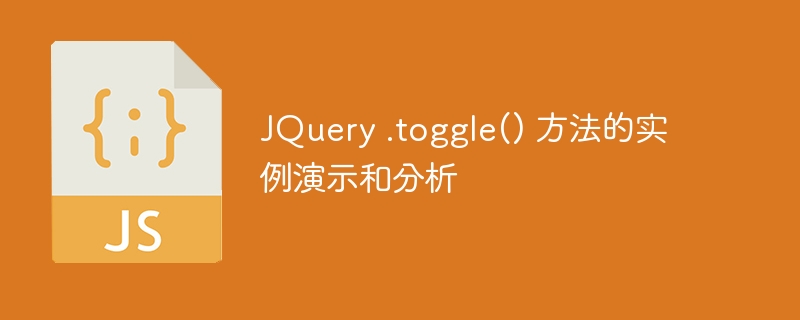
JQuery .toggle() method example demonstration and analysis
JQuery is a popular JavaScript library that simplifies the writing of JavaScript code and provides many practical Methods to handle DOM elements and events. One of the commonly used methods is the .toggle() method, which switches between showing and hiding an element. This article will demonstrate and analyze the use of the JQuery .toggle() method through a specific code example.
Suppose we have a button and a paragraph element. When the button is clicked, the display and hidden state of the paragraph element can be switched. The following is the sample code:
<!DOCTYPE html>
<html lang="en">
<head>
<meta charset="UTF-8">
<meta name="viewport" content="width=device-width, initial-scale=1.0">
<title>JQuery .toggle() 方法示例</title>
<script src="https://cdn.staticfile.org/jquery/3.5.1/jquery.min.js"></script>
</head>
<body>
<button id="toggleBtn">点击切换</button>
<p id="content" style="display:none;">这是要切换的内容</p>
<script>
$(document).ready(function(){
$("#toggleBtn").click(function(){
$("#content").toggle();
});
});
</script>
</body>
</html>In this example, we first introduced the JQuery library, and then created a button and a paragraph element. The id of the button is toggleBtn, the id of the paragraph element is content, and the paragraph element is initially hidden (display:none).
Then in the JavaScript code, JQuery's .ready() method is used to ensure that the page is loaded before executing the operation. When the button is clicked, the click event is monitored through the .click() method, and then the .toggle() method is called to switch the display and hidden state of the paragraph element.
When we open this page in the browser and click the button, we can see that the paragraph element switches between showing and hiding. In this way, we have implemented a simple application example of the .toggle() method.
Through this example, we can see the simplicity and convenience of the JQuery .toggle() method, which can easily display and hide elements and is suitable for the production of various interactive effects.
Summary: The JQuery .toggle() method is a very practical method that can simplify the display and hiding operations of elements in front-end development. In actual projects, we can combine CSS and other JQuery methods as needed to create richer interactive effects. I hope that through the introduction of this article, readers will have a deeper understanding of the JQuery .toggle() method.
The above is the detailed content of Demonstration and analysis of JQuery's .toggle() method. For more information, please follow other related articles on the PHP Chinese website!