
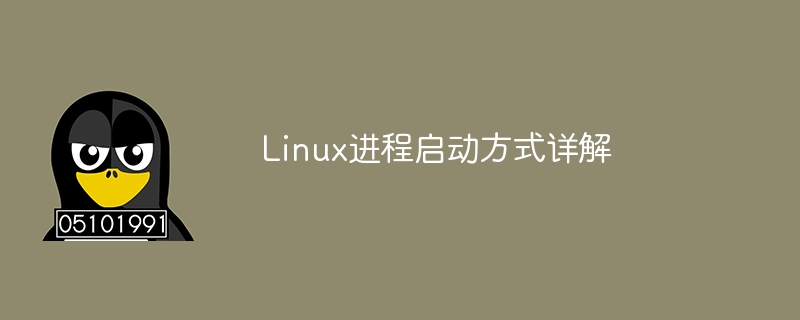
Detailed explanation of Linux process startup methods
In the Linux operating system, process startup can be achieved in a variety of ways. Whether it is started manually or automatically through a script, understanding the different startup methods is very important for system management and development work. This article will introduce in detail several common Linux process startup methods and provide specific code examples to help readers better understand.
1. Starting the process from the command line
In the Linux system, users can directly start a process through the command line. This is the simplest and most straightforward way to start, suitable for one-time tasks or testing. Users only need to enter the corresponding command in the terminal to start the process.
Example: Start a simple Python script process
python my_script.py
2. Use the background running symbol & start the process
If the user wants to run the process in the background, he can use the command line Add an ampersand at the end. This allows the process to run silently in the background without affecting the use of the current terminal.
Example: Use background symbols to start a long-running process
./my_long_running_process &
3. Use the nohup command to start the process
The nohup command allows users to run commands without hanging up. , even if the user exits the current terminal, the process can continue to run. This method is suitable for long-running tasks.
Example: Use the nohup command to start a long-running process
nohup ./my_long_running_process &
4. Use the systemd service to start the process
systemd is a commonly used service management tool in Linux systems. Processes can be started, stopped and managed through systemd configuration files. Using systemd can control the process more flexibly and implement functions such as automatic startup.
Example: Write a systemd service configuration file
Create a file namedmy_service.servicein the/etc/systemd/systemdirectory , and add the following content:
[Unit] Description=My Service After=network.target [Service] ExecStart=/usr/bin/python /path/to/my_script.py Restart=always [Install] WantedBy=multi-user.target
Then start the service through the following command:
systemctl start my_service
5. Start the process using crontab scheduled tasks
You can set scheduled tasks through crontab, timing Start the specified process. This method is suitable for tasks that need to be performed periodically, such as log cleaning, data backup, etc.
Example: Use crontab to set up a script to be executed every morning
Edit the user's crontab file and add a line as follows:
0 0 * * * /path/to/my_script.sh
The above are several common Linux process startup methods and Related code examples. By flexibly using these startup methods, you can better manage and control the processes in the system and improve work efficiency and system stability. I hope this article will be helpful to readers, and you are welcome to practice and explore more.
The above is the detailed content of An in-depth analysis of how to start a Linux process. For more information, please follow other related articles on the PHP Chinese website!




