
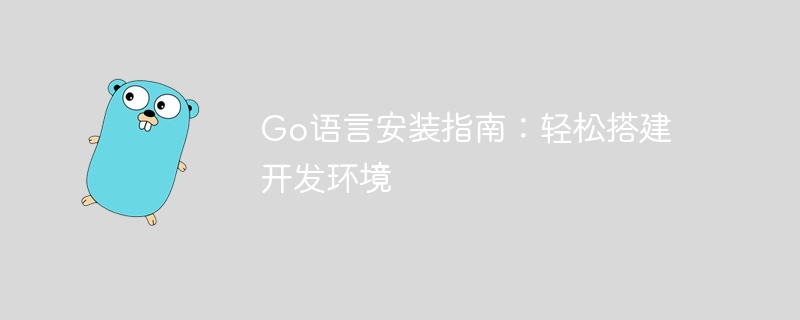
In the field of modern software development, Go language (also known as Golang) is favored by more and more developers as a fast, flexible and efficient programming language. It has powerful performance, concise syntax and rich standard library, and is suitable for project development of various sizes. However, for some novice developers, setting up a development environment for the Go language may seem a bit difficult. This article will provide you with a simple and easy-to-understand Go language installation guide to help you quickly set up a development environment and prepare to start developing using Go language.
First, we need to download the Go language installation package from the official website https://golang.org/. Select the corresponding version of the installation package according to your operating system and download it. Go language supports mainstream operating systems such as Windows, Linux and macOS, so you don’t need to worry about the installation environment.
After downloading the installation package, double-click to open it for installation. Follow the installation wizard prompts, select the installation path and related settings, and then complete the installation of Go language. After the installation is complete, you need to configure the environment variables and add the Go language's bin directory to the system's Path environment variable so that we can use Go commands directly on the command line.
Next, we need to set the working directory of the Go language. Create a new folder locally (such as GoProjects) as our Go language development working directory. Enter the following command on the command line to set the working directory of the Go language:
export GOPATH=/path/to/your/GoProjects
Now that we have set up the development environment for the Go language, let’s continue Let's write our first Go program. Create a new file in the working directory of Go language (such as hello.go), copy and paste the following code into the file:
package main
import "fmt"
func main() {
fmt.Println("Hello, Golang!")
}After saving the file, switch to the directory where the file is located on the command line, and enter the following Command to compile and run:
go run hello.go
If everything goes well, you will see the output as "Hello, Golang!", which means you have successfully written and run your first Go program.
In addition to writing and running programs, the Go language also provides many useful tools to help developers develop more efficiently. The following are some commonly used Go language tools:
go build: Compile the Go code in the current directory. go fmt: Format Go code. go get: Download and install the specified package or source code file. go install: Compile and install the specified package or source code file. The above is a simple Go language installation guide. I hope that this article can help everyone get started with Go language development quickly. As an efficient and fast programming language, Go language performs well in cloud computing, distributed systems and other fields, and has broad application prospects. I hope that everyone can develop better software projects and improve their programming skills by learning the Go language. If readers have any questions or suggestions, please leave a message to communicate.
The above is the detailed content of A simple guide to setting up a Go language development environment. For more information, please follow other related articles on the PHP Chinese website!
 Usage of Type keyword in Go
Usage of Type keyword in Go
 How to implement linked list in go
How to implement linked list in go
 What are the Go language programming software?
What are the Go language programming software?
 How to learn go language from 0 basics
How to learn go language from 0 basics
 What are the methods to implement operator overloading in Go language?
What are the methods to implement operator overloading in Go language?
 What are the operators in Go language?
What are the operators in Go language?
 What does Apple LTE network mean?
What does Apple LTE network mean?
 clonenode usage
clonenode usage