
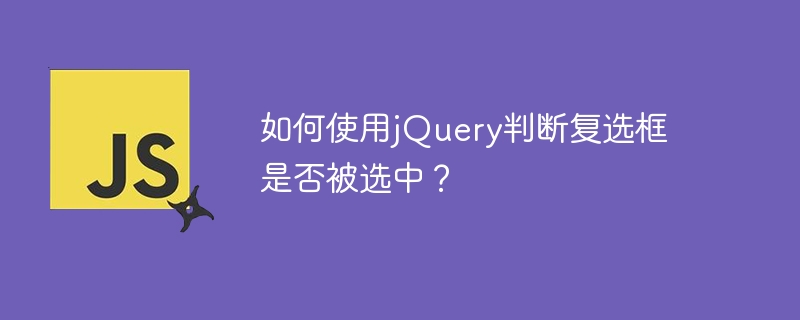
How to use jQuery to determine whether a checkbox is selected?
In web development, we often encounter situations where we need to determine whether a check box is selected. This functionality can be easily achieved using jQuery. The following will introduce how to use jQuery to determine whether a check box is selected, and attach specific code examples.
First, make sure you include the jQuery library in your HTML page:
Next, let’s assume we have a simple HTML page containing a checkbox and a button. When the button is clicked, we need to determine whether the checkbox is selected. The following is the HTML code:
复选框
Next, use jQuery in the JavaScript code to determine whether the check box is selected. The following is a specific code example:
$(document).ready(function() { $('#checkButton').click(function() { if ($('#myCheckbox').is(':checked')) { alert('复选框已被选中'); } else { alert('复选框未被选中'); } }); });
In the above code, first use$(document).ready()to ensure that the DOM is loaded before executing the code. Then select the button through the selector$('#checkButton')and bind theclickevent to it. When clicking the button, use$('#myCheckbox').is(':checked')to determine whether the check box is selected. If so, a prompt "Check box has been selected" will pop up. Otherwise, the prompt "The check box is not selected" will pop up.
Through the above code example, we can easily use jQuery to determine whether the check box is selected. In actual projects, more functions can be expanded on this basis to achieve more complex operations. The powerful functions of jQuery provide convenience for our web development. I hope this article will be helpful to you.
The above is the detailed content of Use jQuery to determine the checked state of a checkbox. For more information, please follow other related articles on the PHP Chinese website!