
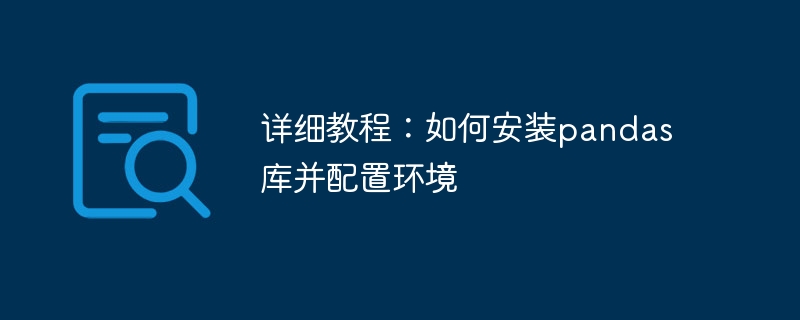
How to install the pandas library and configure the environment, you need specific code examples
Introduction:
Pandas is a powerful data processing library, which provides high efficiency for Python data structures and data analysis tools. In projects for data processing and analysis, installing and configuring pandas is a very important step. This article will provide a detailed tutorial on how to install pandas and configure the corresponding environment.
Step 1: Install Python
First, you need to install Python. Pandas is a Python-based library, so before installing pandas, you need to install Python first.
You can download the latest version of Python from the Python official website (https://www.python.org/downloads/).
Step 2: Install pip
Pip is a Python package manager, which is used to install and manage Python libraries and modules. Before installing pandas, you need to make sure you have pip installed correctly.
Enter the following command on the command line to check whether pip has been installed correctly:
pip --version
If the output displays the version information of pip, it means that pip has been installed. If it is not installed, please follow the steps below to install pip:
curl https://bootstrap.pypa.io/get-pip.py -o get-pip.py
or
wget https://bootstrap.pypa.io/get-pip.py
python get-pip.py
Step 3: Install pandas
Before installing pandas, we need to ensure that pip has been updated to The latest version of. Enter the following command in the command line to update pip:
pip install --upgrade pip
Then, we can install pandas through the following command:
pip install pandas
Step 4: Configure the environment
Generally speaking , you can start using it after installing pandas. However, sometimes we may need to configure some environments to better use some of the advanced features of pandas.
The following are some common environment configuration examples:
import pandas as pd # 设置显示的最大行数为10 pd.options.display.max_rows = 10 # 设置显示的最大列数为10 pd.options.display.max_columns = 10
import pandas as pd
# 设置小数位数为两位
pd.options.display.float_format = '{:.2f}'.formatimport pandas as pd # 设置时间格式为年-月-日 pd.options.display.date_format = '%Y-%m-%d'
import pandas as pd
import matplotlib.pyplot as plt
# 设置绘图风格为ggplot
pd.options.plotting.backend = 'matplotlib'
plt.style.use('ggplot')Summary:
Through the above steps, you have successfully installed pandas and configured the corresponding environment. Now you can start using pandas for data processing and analysis. I wish you good results in using pandas!
The above is the detailed content of Detailed guide to installing and configuring the pandas library. For more information, please follow other related articles on the PHP Chinese website!




