
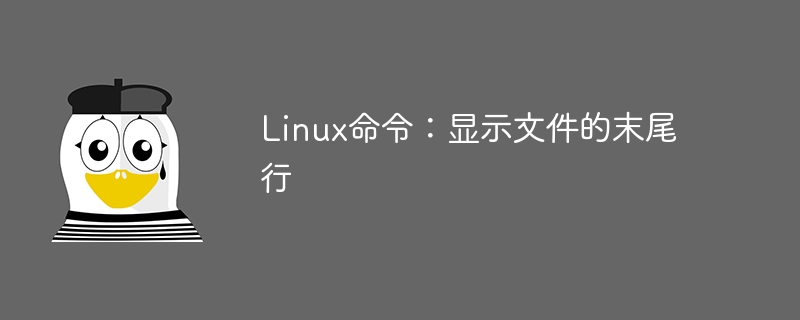
Title: Linux command: display the last line of a file
In Linux systems, there are many powerful commands that can help users manage files and data. One of the most commonly used commands is "tail", which displays the last line of a file. By using the "tail" command, users can quickly view the last few lines of the file, which is very useful for situations such as log files that require real-time monitoring.
The following is a specific code example that demonstrates how to use the "tail" command to display the last line of a file:
Suppose we have a text file named "example.txt" with the following content :
第一行 第二行 第三行 第四行 第五行
We can use the "tail" command to display the last line of the file "example.txt" by following the following steps:
Enter the following command to view the last line of the file "example.txt":
tail example.txt
After running the above command, the terminal will display the file "example.txt" "The content of the last line of the file:
第五行
Through this simple example, we can see that using the "tail" command can quickly and easily view the content of the last line of the file.
In short, the "tail" command is a very useful command in the Linux system, which can help users quickly view the content of the last line of the file, and is suitable for real-time data display scenarios such as log monitoring. Hopefully the above example will help readers better understand how to use the "tail" command to display the last line of a file.
The above is the detailed content of Linux command: view the last line of a file. For more information, please follow other related articles on the PHP Chinese website!




