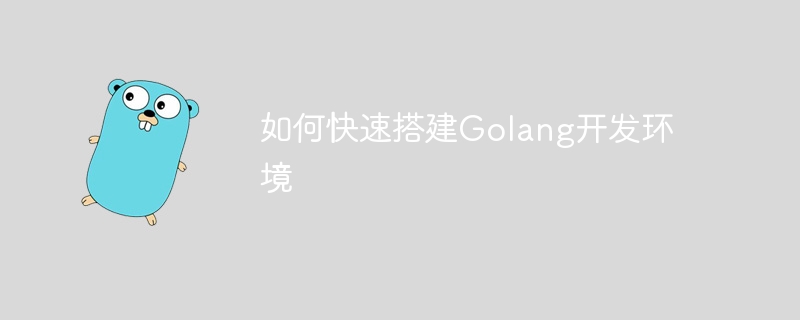
如何快速搭建Golang开发环境
在学习和使用Golang进行开发之前,首先需要搭建好相应的开发环境。本文将介绍如何快速搭建Golang开发环境,并提供具体的代码示例,帮助读者快速上手。
首先,我们需要从官方网站https://golang.org/dl/下载Golang的安装包。根据你的操作系统选择对应的版本,比如Windows系统选择Windows版本,macOS选择macOS版本,Linux系统选择Linux版本。
下载完安装包后,根据相应的操作系统进行安装。在Windows系统下,双击安装包,按照提示完成安装即可;在macOS和Linux系统下,可以使用终端执行安装命令进行安装。安装完成后,可以在终端中输入以下命令来验证是否安装成功:
立即学习“go语言免费学习笔记(深入)”;
go version
如果打印出了Golang的版本信息,则说明安装成功。
GOPATH是Golang的工作目录,通常设置在你的个人文件夹下。在终端中执行以下命令设置GOPATH:
mkdir ~/go export GOPATH=~/go export PATH=$PATH:$GOPATH/bin
接下来,我们可以新建一个Golang项目。在GOPATH下新建一个源码文件夹,比如src/hello,然后在文件夹下新建一个名为hello.go的文件。
package main
import "fmt"
func main() {
fmt.Println("Hello, Golang!")
}在终端中进入到hello文件夹下,执行以下命令编译和运行hello.go文件:
go build hello.go ./hello
如果看到输出了"Hello, Golang!",则说明项目创建成功。
除了使用命令行进行开发,我们也可以使用集成开发环境(IDE)来进行Golang开发。常用的IDE有VS Code、Goland等,可以根据个人喜好选择合适的IDE进行开发。
通过以上步骤,我们成功搭建了Golang的开发环境,并创建了一个简单的项目。希望本文能够帮助读者快速入门Golang开发,享受编程的乐趣!
以上就是快速设置Golang开发环境的步骤的详细内容,更多请关注php中文网其它相关文章!

每个人都需要一台速度更快、更稳定的 PC。随着时间的推移,垃圾文件、旧注册表数据和不必要的后台进程会占用资源并降低性能。幸运的是,许多工具可以让 Windows 保持平稳运行。

Copyright 2014-2025 //m.sbmmt.com/ All Rights Reserved | php.cn | 湘ICP备2023035733号