
php editor Xiaoxin will introduce it to you. Do you want to know where and how to open Jingdong’s small vault? JD Little Treasury is a financial product launched by JD.com to help users monetize their idle funds. To find the JD Small Treasury, first open the JD APP, click "Financial Management" to enter the "Little Treasury". Here, you can deposit and withdraw funds at any time and earn certain profits. Come and experience JD.com’s Little Treasury and let your money make money!

1. First open the JD.com APP and click [My] in the lower right corner of the main page to enter the special area;
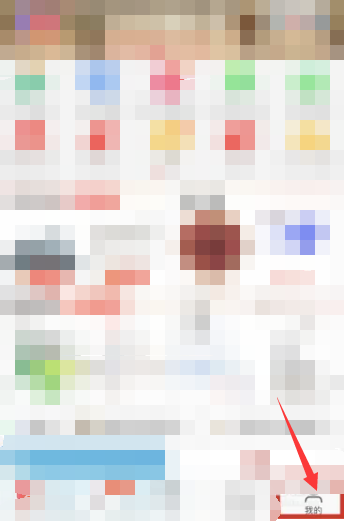
2. Then enter the My Area and select the [My Wallet] service;

3. Finally, click [Little Vault] in My Wallet to open it.

The above is the detailed content of Where to open Jingdong's small vault?. For more information, please follow other related articles on the PHP Chinese website!




