
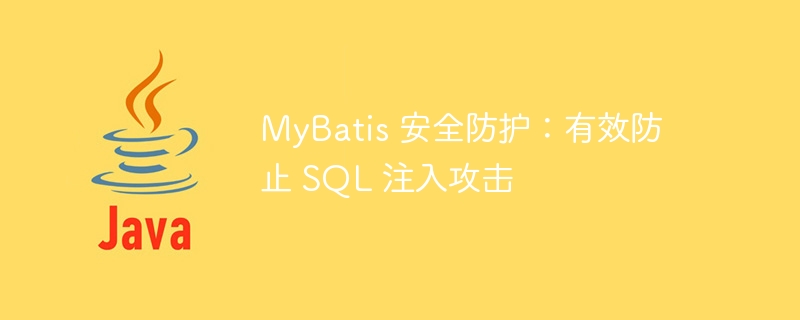
SQL injection is a common method of network attack. Hackers enter malicious SQL code into the input box to obtain sensitive information in the database or destroy the contents of the database. To effectively prevent SQL injection attacks, developers need to add security protection measures into their code. This article will focus on how to use the MyBatis framework to prevent SQL injection attacks and provide specific code examples.
Precompiled statements are an effective way to prevent SQL injection attacks. By using prepared statements, user-entered parameters can be passed as parameters to the SQL query statement instead of being directly spliced into the query statement. This prevents malicious input from being executed as SQL code.
The following is a sample code using MyBatis precompiled statements:
String username = "Alice";
String password = "123456";
String sql = "SELECT * FROM users WHERE username = #{username} AND password = #{password}";
Map<String, Object> params = new HashMap<>();
params.put("username", username);
params.put("password", password);
List<User> users = sqlSession.selectList("getUserByUsernameAndPassword", params);In the above code, we use #{} to mark the parameters that need to be passed in, Instead of splicing the parameters directly into the SQL statement.
MyBatis provides the function of dynamic SQL, which can generate different SQL query statements according to different conditions, avoiding the risks when splicing SQL statements. By using dynamic SQL, SQL injection attacks can be effectively prevented.
The following is a code example using MyBatis dynamic SQL:
<select id="getUserByUsernameAndPassword" parameterType="map" resultType="User">
SELECT * FROM users
<where>
<if test="username != null">
AND username = #{username}
</if>
<if test="password != null">
AND password = #{password}
</if>
</where>
</select>In the above code, different SQL query statements are dynamically generated based on the parameters passed in, thus avoiding direct splicing Risks of SQL statements.
In addition to using prepared statements and dynamic SQL, you can also use the parameterized query function of MyBatis to prevent SQL injection attacks. Parameterized queries process parameter values separately from SQL query statements to ensure that parameters are not executed as SQL code.
The following is a sample code using MyBatis parameterized query:
@Select("SELECT * FROM users WHERE username = #{username} AND password = #{password}")
User getUserByUsernameAndPassword(@Param("username") String username, @Param("password") String password);In the above code, we bind the parameters to the SQL query statement through the @Param annotation This ensures that parameter values are not executed as SQL code.
By using methods such as prepared statements, dynamic SQL, and parameterized queries, we can effectively prevent SQL injection attacks. During the development process, developers should develop good security programming habits and pay attention to code security to protect the system from malicious attacks. I hope this article can help readers better understand how to prevent SQL injection attacks in MyBatis and strengthen their awareness of system security.
The above is the detailed content of MyBatis security protection that effectively prevents SQL injection attacks. For more information, please follow other related articles on the PHP Chinese website!
 mybatis first level cache and second level cache
mybatis first level cache and second level cache
 What is the difference between ibatis and mybatis
What is the difference between ibatis and mybatis
 How to configure database connection in mybatis
How to configure database connection in mybatis
 What is the working principle and process of mybatis
What is the working principle and process of mybatis
 What are the differences between hibernate and mybatis
What are the differences between hibernate and mybatis
 How much does it cost to replace an Apple mobile phone battery?
How much does it cost to replace an Apple mobile phone battery?
 hiberfil file deletion method
hiberfil file deletion method
 Eth price today's price trend
Eth price today's price trend




