
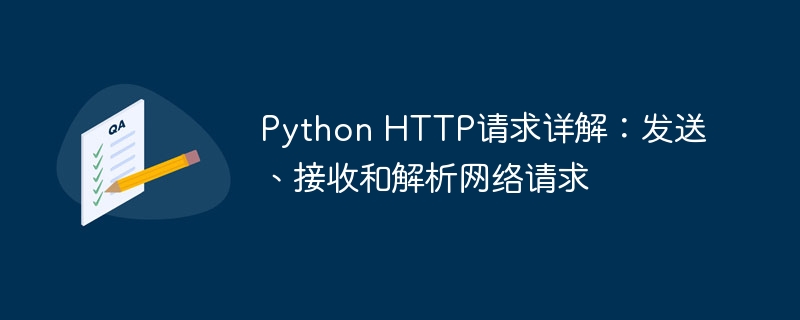
In today'snetworkworld,Httprequests have become an essential technology, which allows us to communicate withserversCommunicate, obtain data and perform various operations.pythonAs a powerfulprogramming language, it provides a wealth of libraries andtools, making HTTP requests easier to implement. Understanding and mastering the principles and implementation methods of HTTP requests is crucial fordevelopers.
In this article, we will explain in detail the basic process ofPythonHTTP requests, including sending requests, receiving responses and parsing responses. At the same time, we will provide demonstration code to help you quickly master the implementation of HTTP requests.
Send HTTP request
First, you need to create arequests.Session()object to manage HTTP requests.
You can then use therequests.get()orrequests.post()method to send a GET or POST request.
When sending a request, you can specify the requested URL, request header information, request body and other parameters.
When you send a request, the server will return a response.
Receive HTTP response
When you send a request, the server will return a response. You can get the status code of a response using therequests.Response.status_codeproperty.
You can use therequests.Response.headersproperty to get response header information.
You can use therequests.Response.contentproperty to get the response body.
Parse HTTP response
You can use theJSON.loads()function to parse the response body injsON format.
You can use thexml.etree.ElementTree()library to parse the response body in XML format.
You can use thehtml.parser.HTMLParser()library to parse the response body in HTML format.
Demo code
import requests # 发送 GET 请求 response = requests.get("https://www.example.com") # 获取响应状态码 status_code = response.status_code # 获取响应头信息 headers = response.headers # 获取响应体 content = response.content # 解析 JSON 格式的响应体 json_data = json.loads(content) # 解析 XML 格式的响应体 xml_data = xml.etree.ElementTree.fromstring(content) # 解析 HTML 格式的响应体 html_data = html.parser.HTMLParser().feed(content)
Conclusion
Through the explanation of this article, you already have an in-depth understanding of the basic process of Python HTTP requests. You've learned how to send requests, receive responses, and parse responses. I believe you have been able to skillfully use HTTP request technology in yourproject.
The above is the detailed content of Detailed explanation of Python HTTP requests: sending, receiving and parsing network requests. For more information, please follow other related articles on the PHP Chinese website!




