
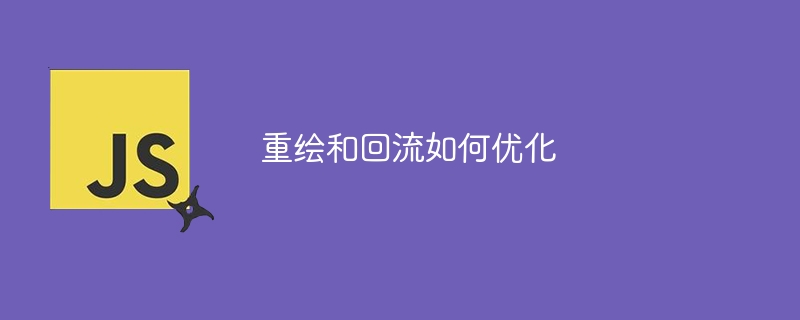
How to optimize redrawing and reflow requires specific code examples
1. Background introduction
In front-end development, redrawing and reflow are two common Performance optimization issues. Redrawing refers to redrawing the appearance of an element, while reflowing refers to recalculating the position and size of an element. Since the browser needs to perform complex calculations and drawing operations, frequent redraws and reflows will seriously affect the performance and user experience of the page. Therefore, it is very important to optimize for redraw and reflow.
2. Reasons for redrawing and reflow
3. Optimization method
Merge operation: For a series of DOM operations, you can use DocumentFragment or cloneNode to merge the operations, and then insert them into documentation, thereby reducing the number of reflows.
let fragment = document.createDocumentFragment();
for(let i = 0; i < 100; i++){
let div = document.createElement("div");
fragment.appendChild(div);
}
document.body.appendChild(fragment);Caching layout information: When the style information or layout information of an element is accessed multiple times, the information can be cached to avoid the browser from calculating it multiple times.
let element = document.getElementById("myElement");
let width = element.offsetWidth;
let height = element.offsetHeight;
//使用缓存的宽高信息
for(let i = 0; i < 100; i++){
element.style.width = width + "px";
element.style.height = height + "px";
}Batch modification styles: Reduce the number of times reflow is triggered. Combine multiple style modification operations and use one-time modification.
let element = document.getElementById("myElement");
element.style.cssText = "width: 100px; height: 100px; background-color: red;";Use document fragments: Use document fragments to process DOM elements that require frequent operations, and finally insert them into the document at once. This can reduce the number of reflows.
let fragment = document.createDocumentFragment();
for(let i = 0; i < 100; i++){
let div = document.createElement("div");
fragment.appendChild(div);
}
document.body.appendChild(fragment);Use the transform attribute instead of top and left: The transform attribute can change the position and size of the element without causing reflow.
let element = document.getElementById("myElement");
element.style.transform = "translate(100px, 100px)";4. Summary
The optimization of redrawing and reflow is an important part of front-end development. It can be done through merging operations, caching layout information, batch modification of styles, and using document fragments. And use transform attributes and other methods to reduce the number of page redraws and reflows, thereby improving page performance and user experience. At the same time, in actual projects, performance analysis and optimization also need to be carried out according to specific circumstances. In the process of implementing the code, you must always pay attention to performance issues to achieve optimization results.
The above is the detailed content of Optimize redraw and reflow operations. For more information, please follow other related articles on the PHP Chinese website!
 How to post text in WeChat Moments
How to post text in WeChat Moments
 How to solve dns resolution failure
How to solve dns resolution failure
 Recommended easy-to-use and formal currency speculation software apps in 2024
Recommended easy-to-use and formal currency speculation software apps in 2024
 Introduction to carriage return and line feed characters in java
Introduction to carriage return and line feed characters in java
 Recommended learning order for c++ and python
Recommended learning order for c++ and python
 bootsqm
bootsqm
 seo page description
seo page description
 css3 gradient properties
css3 gradient properties




