
php editor Strawberry Dicai Accounting is a convenient and practical accounting app that not only helps users record daily consumption, but also generates detailed annual reports for users to review. By viewing annual reports, users can clearly understand their financial status, analyze expenditures, and formulate more reasonable financial plans. This article will introduce how to find annual statements in Wacai Accounting to help users better manage their personal finances.

Tutorial on how to use Wacai Accounting
Answer:Click filter on the accounting interface, and then select one year as the time
specific method:
1. First click Accounting, enter the accounting interface, and find the filter button on the upper right.
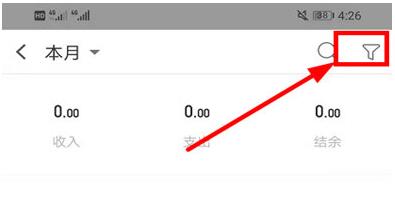
2. Then click on the time option inside.

3. Set the time inside to one year and you can view the annual report.

The above is the detailed content of How to check the annual report in Wacai Accounting. For more information, please follow other related articles on the PHP Chinese website!
 How to solve the problem that the msxml6.dll file is missing
How to solve the problem that the msxml6.dll file is missing
 How to remove other people's TikTok watermarks from TikTok videos
How to remove other people's TikTok watermarks from TikTok videos
 bios cannot detect solid state drive
bios cannot detect solid state drive
 Data Structure and Algorithm Tutorial
Data Structure and Algorithm Tutorial
 Usage of SetTimer function
Usage of SetTimer function
 How to open rar file
How to open rar file
 The difference between PD fast charging and general fast charging
The difference between PD fast charging and general fast charging
 What is the difference between php5 and php7
What is the difference between php5 and php7




