
php editor Zimo brings a guide to obtaining the Mimic Biology Expert Medal in "Planet Restart". This guide will detail how to become an excellent mimicry expert in the game and unlock medals. By mastering key skills and strategies, players can better challenge various problems in the game and enhance their gaming experience. Follow the editor's guide to easily obtain the Mimicry Expert Medal in "Planet Restart" and show off your gaming prowess!
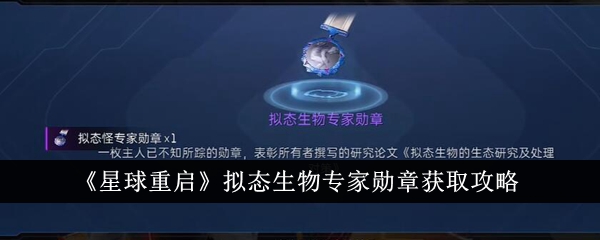
Answer: Complete the mission of killing a mimic monster on the Pegasus.
Detailed introduction
1. First, go to the Lemait hub in the lower right corner of the map.

2. Go to the southwest room. You can find an NPC on the left side here. Have a conversation with him and you can accept the task of finding and killing the mimic monster. .

#3. Go south and you will see a floating box, attack it.

#4. The mimic monster will run away after losing a certain amount of blood. Players need to catch up with him and attack him.

#5. After defeating him, you can open the treasure box to get rewards, and then return to the location of the NPC that received the task.

#6. After talking to him and completing the task, you can get this ancient treasure.
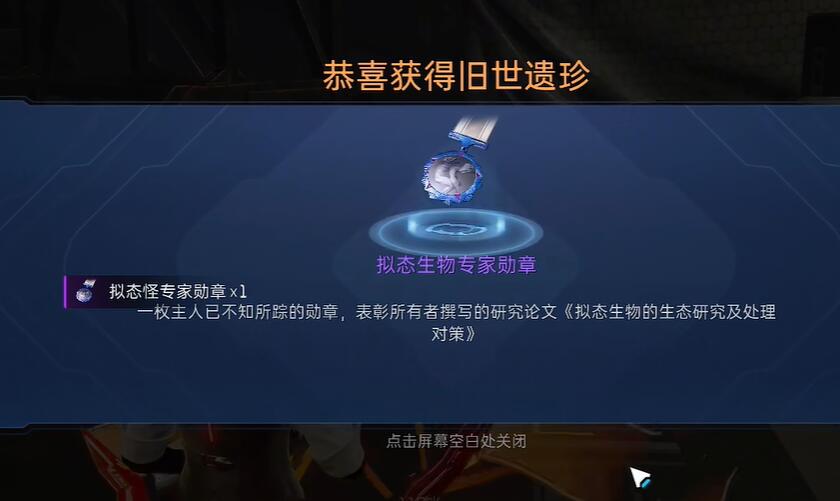
The above is the detailed content of Guide to Obtaining the Mimic Biology Expert Medal in 'Planet Reboot'. For more information, please follow other related articles on the PHP Chinese website!




