
Operation steps: 1. After the computer is turned on, the HP logo appears and press the ESC key. Because it appears for a short time, you can keep pressing the keys as soon as the computer is turned on and you can see the key prompts on the screen; 2. Enter In the selection, you can select options according to your needs. The left one is the selection button, and the right one is the setting item. As shown below, press F12 BIOS Setup to enter the BIOS.
Nowadays, many laptops are pre-installed with win8 or win10 system when they are bought, but many users want to reinstall win7 system, so they need Enter the BIOS to modify some settings. Some HP computer users do not know how to enter the BIOS on their computers. The editor is here to introduce to you how to enter the BIOS on HP computers.
1. After the computer is turned on, the HP logo appears. Press the ESC key. Because it appears for a short time, you can keep pressing the keys as soon as the computer is turned on, and you can see the button prompts on the screen.
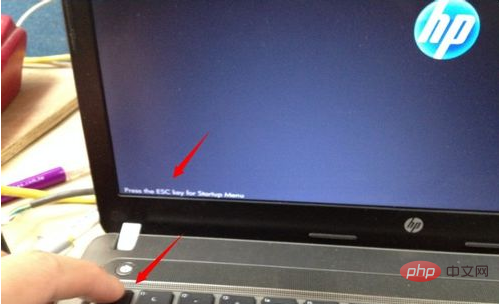
2. After entering the selection, you can select options according to your own needs. The left one is the selection button, and the right one is the setting item. As shown below, press F12 BIOS Setup to enter the BIOS.
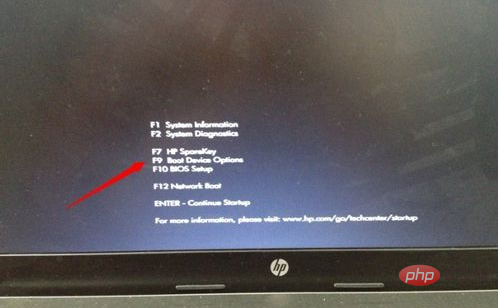
The above is the detailed content of How to enter bios on HP computer. For more information, please follow other related articles on the PHP Chinese website!
 win10 bluetooth switch is missing
win10 bluetooth switch is missing
 How to enter BIOS on thinkpad
How to enter BIOS on thinkpad
 Why do all the icons in the lower right corner of win10 show up?
Why do all the icons in the lower right corner of win10 show up?
 The difference between win10 sleep and hibernation
The difference between win10 sleep and hibernation
 bios cannot detect solid state drive
bios cannot detect solid state drive
 What does bios mean?
What does bios mean?
 Win10 pauses updates
Win10 pauses updates
 What to do if the Bluetooth switch is missing in Windows 10
What to do if the Bluetooth switch is missing in Windows 10




