
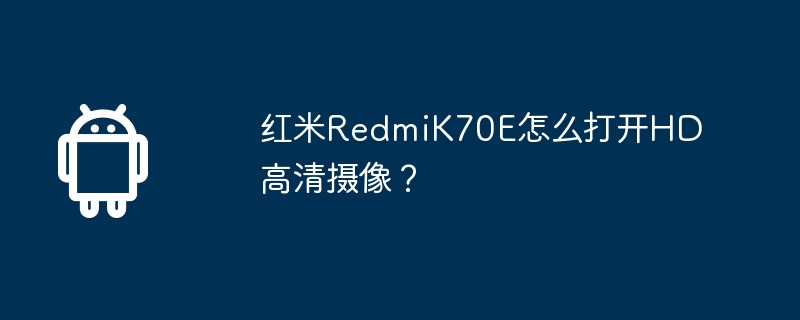
php Editor Xigua brings a guide on how to enable HD camera on Redmi K70E. With high-definition camera function, you can record every wonderful moment in your life and experience clearer and more realistic image effects. This article will introduce in detail how to turn on the HD camera function on Redmi K70E, allowing you to easily shoot high-quality images.
Step one: Find and open the camera app on your phone’s home screen. You may see a settings icon at the top or side of the camera interface, usually in the shape of a gear.
Step 2: Click the settings icon, find and select the "Camera Settings" or "Camera Mode" option. Under camera settings or camera modes, you may find different options such as Auto, Smart, Pro mode, etc. Depending on your device and system version, HD mode may appear under different names, such as 720p, 1080p, or HD mode.
Step 3: Click to select the corresponding mode (usually 720p or 1080p) to enable HD camera mode. After confirming the settings, return to the camera interface. Now your Redmi K70E has been configured to use HD camera mode.
The above is the detailed content of How to enable HD camera on Redmi K70E?. For more information, please follow other related articles on the PHP Chinese website!




