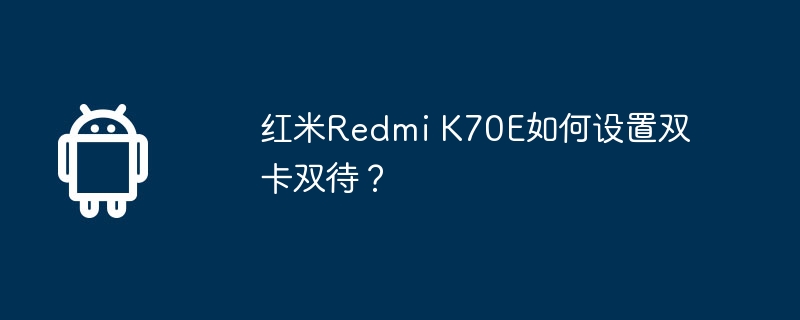
php小编苹果为您介绍红米Redmi K70E如何设置双卡双待。Redmi K70E支持双卡双待功能,可以同时使用两张SIM卡。在设置中,您可以轻松切换主副卡,设置数据网络、通话和短信默认卡,以及个性化设置每张SIM卡的功能。通过简单的操作,您可以充分利用Redmi K70E的双卡双待功能,实现更便捷的通讯体验。
红米Redmi K70E支持双卡双待功能,用户可以在设置中进行以下步骤进行设置:
打开手机的设置应用程序,在设置菜单中,找到“双卡和移动网络”选项。在双卡和移动网络设置中,找到“双卡管理”或“SIM卡管理”选项,并点击进入。在SIM卡管理中,选择“启用双卡功能”或“启用双卡双待”选项。在启用双卡功能后,选择默认使用的主卡和副卡,也可以设置数据流量、通话和短信功能的默认使用卡。
完成以上步骤后,您的红米Redmi K70E就设置好了双卡双待功能。这样您就可以同时使用两张SIM卡,接收来自两张卡的电话和短信,实现双卡双待的功能。
以上就是红米Redmi K70E如何设置双卡双待?的详细内容,更多请关注php中文网其它相关文章!

Copyright 2014-2025 //m.sbmmt.com/ All Rights Reserved | php.cn | 湘ICP备2023035733号