
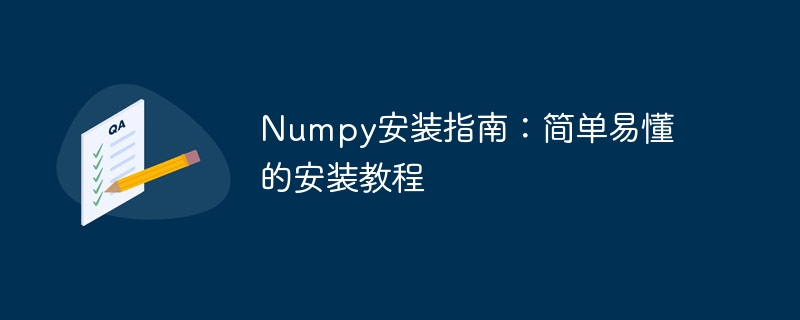
Numpy Installation Guide: Simple and easy-to-understand installation tutorial, specific code examples are required
Introduction:
Numpy is a Python language used for numerical calculations and scientific calculations One of the basic libraries. It provides efficient multidimensional array objects, functions for working with arrays, and tools for implementing vectorized operations. Before using Numpy, we need to install it correctly on our computer. This article will provide you with a simple and easy-to-understand Numpy installation guide, including detailed steps and specific code examples, hoping to help readers successfully complete the installation of Numpy.
1. Install the Python interpreter
To use the Numpy library, you first need to install the Python interpreter. You can download the latest stable version of the Python interpreter from the Python official website, select the corresponding installation package according to the operating system type, and then follow the installation wizard to install it step by step. After the installation is complete, we can check whether the installation is successful through the python --version command. Make sure that the version of the Python interpreter is 3.6 and above, because in older versions of Python, the installation of Numpy may have some compatibility issues.
2. Use pip to install Numpy
Python’s package management tool pip is the simplest and most convenient way to install Numpy. Enter the following command in the terminal or command prompt to complete the installation of Numpy:
pip install numpy
This command will automatically download the latest version of Numpy from the official Python package index and install it into the current Python environment. . After the installation is complete, we can enter the following command in the Python interactive environment to verify whether Numpy is successfully installed:
import numpy as np print(np.__version__)
If the Numpy version number is successfully output, congratulations, Numpy has been successfully installed!
3. Use Anaconda to install Numpy (optional)
In addition to using pip to install, you can also use Anaconda, a Python distribution commonly used in the field of scientific computing, to install Numpy. Anaconda provides an environment that integrates a large number of scientific computing libraries, reducing the installation and configuration steps of dependent libraries. Before installing Anaconda, you need to download the installation package corresponding to the operating system from the official website and follow the installation wizard to install it.
After the installation is complete, open Anaconda's command prompt window (Windows system) or terminal (Linux and Mac system), enter the following command to create a new virtual environment and install Numpy in it:
conda create -n myenv numpy
This command will create a virtual environment named myenv and install the latest version of Numpy in it. Finally, activate this environment through the following command:
conda activate myenv
After activating the environment, we can enter the following command in the Python interactive environment to verify whether Numpy is installed successfully:
import numpy as np print(np.__version__)
Similarly, if Numpy is successfully output version number, then it means that Numpy has been successfully installed.
Conclusion:
With the above simple and easy-to-understand Numpy installation guide, we can easily install Numpy, a powerful library, on our computer by following the steps. Whether using pip or Anaconda, installation is quick and easy. With the installation of Numpy completed, we can easily perform numerical calculations and scientific calculation tasks. I hope this guide is helpful!
The above is the detailed content of Numpy Installation Guide: Simple and easy to follow installation tutorial. For more information, please follow other related articles on the PHP Chinese website!




