
php Xiaobian Yuzai will introduce to you how to retrieve WeChat friends after deletion. After accidentally deleting a friend in WeChat, you can add it again by searching for the friend's nickname or WeChat ID, or check whether there are deleted friends in the "Contact Book Blacklist". If a friend deletes you, you can add the friend again through the other party's mobile phone number or WeChat ID, or contact the other party to request to restore the friend relationship. Remember to back up chat history and contact information in time to prevent unexpected events.
Select the plus button on the homepage and select Add Friend, then enter the friend's WeChat ID to add it to the address book.

Model: iPhone 13
System: IOS15.3
Version: WeChat 8.0.20
1First open WeChat and click the plus button in the upper right corner of the homepage.

2Then click the add friend option in the pop-up window.

3Next, enter the friend’s WeChat ID in the pop-up add friend page.

4After finally searching for the friend, click Add to Address Book.

1First open WeChat and click on the address book below on the homepage.
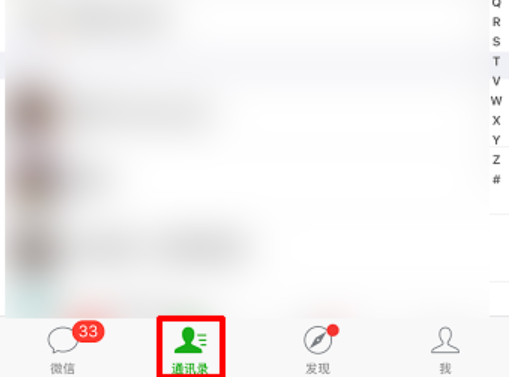
2Then click on the friend you want to delete in the address book.

3Then click the three-dot button in the upper right corner of the details page.

4Next, click the delete option on the pop-up page.

5Finally click to delete the contact.

WeChat friends cannot be restored directly. You must add friends again before they can be restored.
The above is the detailed content of How to recover deleted WeChat friends How to recover deleted WeChat friends. For more information, please follow other related articles on the PHP Chinese website!




