
Cancellation method: 1. Windows: Find "User Accounts" or "Account Settings" in the control panel, select the user account you want to change, select "Change Account Type" or "Manage User Account Type", and Change the account type to "Administrator" or cancel the applied restrictions; 2. MacOS: Open "System Preferences", click "Users & Groups", select the user account you want to change, click "Change User Type", and change the user Change the type to "Administrator" or cancel the corresponding restrictions; 3. iOS: Open "Settings", select "General" and so on.
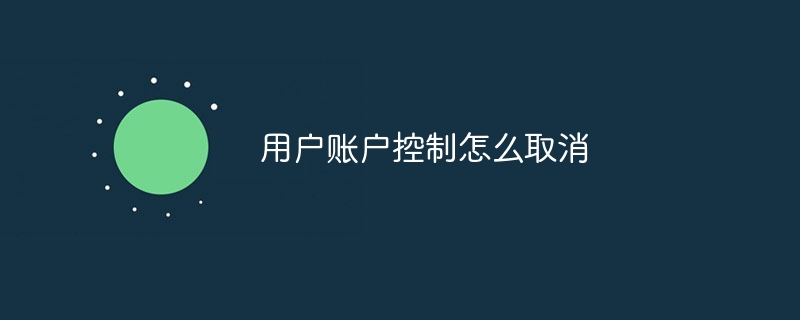
Removing user account control usually refers to removing specific restrictions or permissions on a user account. The specific operation methods may vary depending on the operating system or platform. The following are some general guidance:
1. Windows:
Find "User Accounts" or "Account Settings" in the Control Panel ".
Select the user account you want to change.
Select "Change Account Type" or "Manage User Account Type".
Change the account type to "Administrator" or cancel the applied restrictions.
2. MacOS:
Open "System Preferences".
Click "Users and Groups".
Select the user account you want to change.
Click "Change User Type".
Change the user type to "Administrator" or cancel the corresponding restrictions.
3. iOS (for restricting specific applications):
Open "Settings".
Select "Universal".
Click "Restrictions" or "Screen Time" (the exact name may vary).
Enter the restriction password (if set).
Find the restriction you want to remove and turn it off.
4. Android:
Open "Settings".
Select "Users and Accounts" or "Users".
Select the user account you want to change.
Click "Change User Type" or "Change Permissions".
Cancel applied restrictions.
It should be noted that canceling user account control may require administrator rights or corresponding passwords.
The above is the detailed content of How to cancel User Account Control. For more information, please follow other related articles on the PHP Chinese website!




