 Common Problem
Common Problem
 What should I do if my computer prompts that the file does not have a program associated with it to perform this operation?
What should I do if my computer prompts that the file does not have a program associated with it to perform this operation?
What should I do if my computer prompts that the file does not have a program associated with it to perform this operation?
Solutions: 1. Install or reinstall related software; 2. Set default programs; 3. Repair file associations; 4. Check the registry; 5. Use third-party tools; 6. Check whether the file is damaged; 7. Update the operating system.
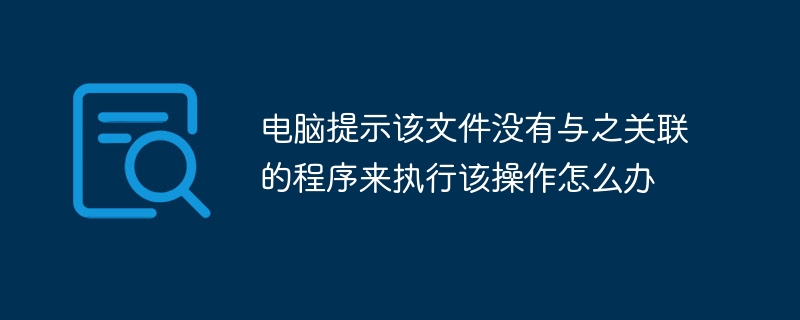
When the computer prompts "This file does not have a program associated with it to perform this operation", it means that the computer cannot recognize or cannot find the program to open or The program that executes the file. This is usually caused by missing necessary software or problems associated with the program. Here are some suggested workarounds:
-
Install or reinstall the relevant software:
- If you know the type of file (for example, it is a .docx file, then it is a Microsoft Word document), you need to make sure you have software installed that can open this file type. For .docx files, you need to install Microsoft Word or another compatible document editor.
- If you are not sure about the type of file, you can try to use online tools or file type detection software to determine its type.
-
Set the default program:
- Right-click the file and select "Open with" > "Choose another application".
- Select a program from the list, or click "Browse" to select a program manually.
- Check the option "Always use this app to open .xxx files" (where .xxx is the file extension), and then click "OK".
-
Repair file associations:
- In Windows, you can use the Default Programs setting to repair file associations. Open "Control Panel" > "Programs" > "Default Programs" > "Set Default Programs" or "Associated File Types".
- Select the correct program from the list to associate the file type.
-
Check the registry:
- If file association problems persist, there may be a problem with the entries in the registry. Using the Registry Editor (regedit) to find and fix relevant file type associations may be an advanced option, but proceed with caution as incorrect changes may cause system problems.
-
Use third-party tools:
- There are some third-party tools, such as FileTypesMan, that can help you view and repair file associations.
-
Check if the file is corrupted:
- Sometimes the file itself may be corrupted. Try to re-obtain the file from the original source or use a file recovery tool to try to repair it.
-
Update your operating system:
- Make sure your operating system and all related software are up to date. Sometimes, software updates can fix problems related to file associations.
The above is the detailed content of What should I do if my computer prompts that the file does not have a program associated with it to perform this operation?. For more information, please follow other related articles on the PHP Chinese website!

Hot AI Tools

Undresser.AI Undress
AI-powered app for creating realistic nude photos

AI Clothes Remover
Online AI tool for removing clothes from photos.

Undress AI Tool
Undress images for free

Clothoff.io
AI clothes remover

AI Hentai Generator
Generate AI Hentai for free.

Hot Article

Hot Tools

Notepad++7.3.1
Easy-to-use and free code editor

SublimeText3 Chinese version
Chinese version, very easy to use

Zend Studio 13.0.1
Powerful PHP integrated development environment

Dreamweaver CS6
Visual web development tools

SublimeText3 Mac version
God-level code editing software (SublimeText3)

Hot Topics
 1378
1378
 52
52


