
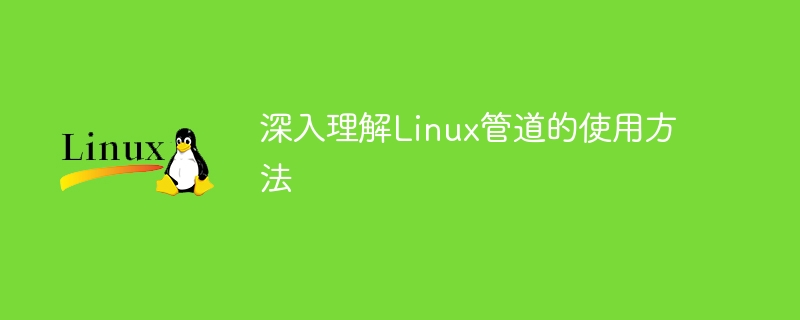
In-depth understanding of how to use Linux pipelines
在Linux操作系统中,管道是一种非常有用的功能,能够将一个命令的输出作为另一个命令的输入,从而方便地实现各种复杂的数据处理和操作。In-depth understanding of how to use Linux pipelines对于系统管理员和开发人员来说非常重要。本文将介绍管道的基本概念,并通过具体的代码示例来展示如何使用Linux管道进行数据处理和操作。
在Linux中,管道由竖线符号“|”表示,用于连接两个或多个命令,将前一个命令的输出作为后一个命令的输入。通过管道,可以实现命令的串联执行,将一个命令的输出结果传递给下一个命令进行处理。
使用管道的基本语法如下:
command1 | command2
其中,command1为第一个命令,command2为第二个命令。command1的输出会被传递给command2作为输入。
下面是一个简单的例子,通过管道将ls命令的输出传递给wc命令统计文件个数:
ls | wc -l
这条命令的含义是列出当前目录下的文件列表,并将文件列表的行数传递给wc命令进行统计,最终输出文件个数。
结合grep命令可以实现对数据的过滤,例如:
ls | grep ".txt"
这条命令会列出当前目录下所有以".txt"结尾的文件。
除了使用系统自带的命令外,我们也可以自定义命令,并通过管道进行数据处理。以下是一个示例:
假设我们有一个自定义的Python脚本文件“process_data.py”,用于处理数据。我们可以通过管道将某个文件的内容传递给该脚本进行处理:
cat data.txt | python process_data.py
在该例子中,cat命令用于输出文件的内容,然后将内容通过管道传递给process_data.py脚本进行处理。
在Linux系统中,可以使用多个管道组合多个命令进行数据处理。如下所示:
cat data.txt | grep "keyword" | awk '{print $2}'
这条命令首先使用cat命令输出文件内容,然后通过grep命令过滤包含“keyword”的行,最后使用awk命令打印每行的第二个字段。
除了管道连接多个命令外,还可以结合重定向符号“>”或“>>”将管道的输出保存到文件中。例如:
ls | grep "txt" > output.txt
这条命令将ls命令的输出筛选出包含“txt”关键词的文件,并将结果保存到output.txt文件中。
通过本文的介绍,相信读者对Linux管道的使用方法有了更深入的理解。管道是Linux系统中强大而灵活的功能,能够帮助我们简化数据处理和操作。希望读者在实际工作中能够灵活运用管道,提高工作效率。
以上就是关于In-depth understanding of how to use Linux pipelines及具体代码示例的介绍,希望对读者有所帮助。
The above is the detailed content of In-depth understanding of how to use Linux pipelines. For more information, please follow other related articles on the PHP Chinese website!
 How to hide file extensions
How to hide file extensions What are the differences between c++ and c language
What are the differences between c++ and c language Top ten currency trading software apps ranking list
Top ten currency trading software apps ranking list How to solve Java large file read exception
How to solve Java large file read exception Solution to no sound in win7 system
Solution to no sound in win7 system Velocity syntax introduction
Velocity syntax introduction What does it mean when a message has been sent but rejected by the other party?
What does it mean when a message has been sent but rejected by the other party? Computer shortcut keys collection
Computer shortcut keys collection



