
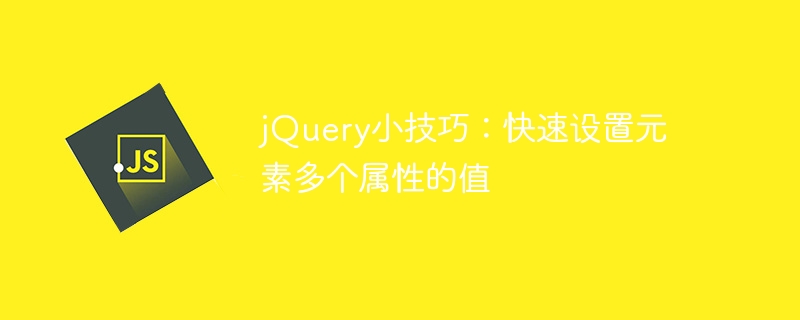
jQuery Tips: Quickly set the values of multiple attributes of an element
In front-end development, it is often necessary to operate the attributes of DOM elements through JavaScript or jQuery. Sometimes we need to set multiple attributes of an element at once, and in this case we need a quick and convenient way to do it. This article will introduce how to use jQuery to quickly set the values of multiple attributes of an element and provide specific code examples.
jQuery is a popular JavaScript library that simplifies DOM manipulation and event handling. In front-end development, we often use jQuery to operate elements on the page, such as setting the element's style, attributes, content, etc. If you need to set multiple attributes of an element, you can use jQuery's attr() method and css() method to achieve this. Below we will introduce the usage of these two methods respectively.
attr() method to set the attribute of the elementattr()The method can be used to set or get the attribute value of the element. By passing in an object, you can set the values of multiple properties at once. The following is a sample code:
// 选择id为example的元素,一次性设置多个属性
$('#example').attr({
'src': 'image.jpg',
'alt': 'Example Image',
'width': '200',
'height': '150'
});In the above code, the attr() method accepts an object as a parameter, and the key-value pairs of the object represent the attribute name and attribute value respectively. In this way, you can quickly set the value of multiple properties of an element.
css() method to set the style of the elementcss()The method can be used to set the style attribute of the element. Likewise, by passing in an object, you can set the values of multiple style properties at once. The following is a sample code:
// 选择class为example的元素,一次性设置多个样式属性
$('.example').css({
'color': 'red',
'font-size': '16px',
'background-color': 'yellow'
});In the above code, the css() method also accepts an object as a parameter, and the key-value pairs of the object represent the style attribute name and attribute value respectively. This way you can quickly set the values of multiple style properties of an element.
Through the above introduction, we have learned how to use jQuery to quickly set the values of multiple attributes of an element. This function can be easily implemented using the attr() method and the css() method to improve development efficiency. In actual projects, it can be used flexibly as needed to make the code more concise and efficient. Hope this article is helpful to you!
The above is the detailed content of jQuery Tips: Quickly set the values of multiple attributes of an element. For more information, please follow other related articles on the PHP Chinese website!