
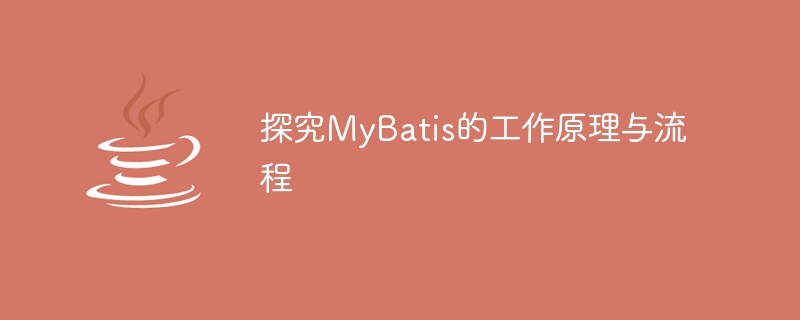
Exploring the working principle and process of MyBatis
MyBatis is a popular open source persistence layer framework that can simplify the process of database access and operation. This article will explore the working principles and processes of MyBatis in detail, and deepen understanding through specific code examples.
1. Working Principle
The working principle of MyBatis mainly includes three core components: configuration file, mapping file and SQLSessionFactory.
The configuration file is the core of MyBatis. It contains database connection information, global configuration information and mapping file references, etc. Key Information. Through the configuration file, MyBatis can obtain the database connection and perform global configuration of database operations.
Each data operation requires a corresponding mapping file. The mapping file defines the detailed information of the database operation, including SQL statements , parameter mapping and result mapping, etc. Through mapping files, MyBatis can complete the specific details of data operations.
SQLSessionFactory is the core interface of MyBatis, which is responsible for creating SqlSession objects. SqlSession is another important interface of MyBatis. It provides methods to interact with the database, including operations such as addition, deletion, modification and query of data. Through the combination of SQLSessionFactory and SqlSession, MyBatis can realize the entire process of database access.
2. Workflow
First, MyBatis will load the configuration file (mybatis-config.xml) through the specified path, Get database connection information and global configuration information.
The sample code is as follows:
String resource = "mybatis-config.xml"; InputStream inputStream = Resources.getResourceAsStream(resource); SqlSessionFactory sqlSessionFactory = new SqlSessionFactoryBuilder().build(inputStream);
You can create a SqlSession object through the build() method of SQLSessionFactory. The SqlSession object is the core operation interface of MyBatis, responsible for executing SQL statements and returning results.
The sample code is as follows:
SqlSession sqlSession = sqlSessionFactory.openSession();
Based on the SqlSession object, you can execute SQL statements through the methods it provides. MyBatis supports multiple methods such as directly executing SQL statements, calling SQL statements in mapping files, and dynamic SQL.
The sample code is as follows:
User user = sqlSession.selectOne("com.example.mapper.UserMapper.getUserById", 1);
After executing the SQL statement, MyBatis will map the results in the database according to the results in the mapping file. The data is converted into Java objects and returned to the caller.
The sample code is as follows:
System.out.println(user.getId() + " " + user.getName());
Finally, it should be noted that after the data operation is completed, you need to explicitly Commit the transaction and close the SqlSession. Without transaction commit, the data will not be persisted to the database.
The sample code is as follows:
sqlSession.commit(); sqlSession.close();
Through the above process, MyBatis can realize the entire process from configuration file loading to final database operation.
Summary:
This article explores the working principle and process of MyBatis in detail, including core components such as configuration files, mapping files, and SQLSessionFactory. Through specific code examples, the understanding of MyBatis is further deepened. Readers can follow the guidance of this article to better use MyBatis for database access and operations.
The above is the detailed content of Explore the working principle and process of MyBatis. For more information, please follow other related articles on the PHP Chinese website!




