
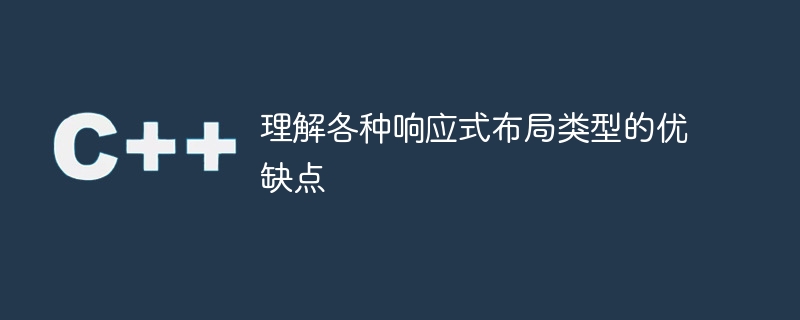
Understanding the advantages and disadvantages of various responsive layout types requires specific code examples
Abstract: With the rapid development of the mobile Internet, responsive design has become an important part of web development important technology. This article will introduce several common types of responsive layouts and understand their advantages and disadvantages through specific code examples.
1. Fixed Width Layout (Fixed Width Layout)
Fixed width layout is one of the most basic layout types, which specifies the width of the web page to be a fixed pixel value. For example:
.container { width: 960px; margin: 0 auto; /* 居中对齐 */ }
Advantages:
Disadvantages:
2. Fluid Layout
Fluid layout specifies that the width of the web page is a relative proportion, such as using percentage units. For example:
.container { width: 100%; max-width: 1200px; margin: 0 auto; /* 居中对齐 */ }
Advantages:
Disadvantages:
3. Flexible Layout
Flexible layout is a layout type that combines fixed-width layout and fluid layout, and can be implemented using flexbox and grid technologies. For example:
.container { display: flex; justify-content: space-between; /* 元素间间距均分 */ align-items: center; /* 垂直居中对齐 */ }
Advantages:
Disadvantages:
To sum up, different responsive layout types have their own advantages and disadvantages. Developers need to choose the appropriate layout type based on project needs and user experience. In order to better understand the various layout types, the following will demonstrate their differences through a simple code example:
The above code demonstrates a web page layout containing three boxes. When the screen width is less than or equal to 768 pixels, the container width becomes 100%, the background color becomes light blue, and the box height is halved. This simple example shows the different effects of fixed-width layout, fluid layout, and flexible layout.
Summary:
Responsive design is a mobile-first design concept, and different layout types have different advantages and disadvantages. Fixed-width layout is simple and has good compatibility, but the display effect is not good on different screens; fluid layout has strong adaptability and good user experience, but the page content may be displayed too wide on large-screen devices; elastic layout is a compromise A layout type that has the advantages of fixed-width layout and fluid layout, but is complex to implement and has poor compatibility. Developers need to reasonably select the layout type based on specific project needs, and flexibly use corresponding technologies to achieve responsive layout in actual development.
The above is the detailed content of Analysis of the pros and cons of various responsive layout types. For more information, please follow other related articles on the PHP Chinese website!
 How to vertically center div text
How to vertically center div text Solutions to unknown software exception exceptions in computer applications
Solutions to unknown software exception exceptions in computer applications Usage of fclose function
Usage of fclose function oracle cursor usage
oracle cursor usage How to compare the file contents of two versions in git
How to compare the file contents of two versions in git The difference between pascal language and c language
The difference between pascal language and c language tencent qqmail plugin
tencent qqmail plugin How to get http status code in PHP
How to get http status code in PHP



