 Backend Development
Backend Development
 PHP Tutorial
PHP Tutorial
 Instant results: 10 tips to easily optimize PHP server and make your website fly!
Instant results: 10 tips to easily optimize PHP server and make your website fly!
Instant results: 10 tips to easily optimize PHP server and make your website fly!
1. Choose a suitable hosting environment
php editor Strawberry brings you a tips guide on PHP server optimization. With 10 tips, you can speed up your website and get immediate results! Optimizing server settings, adjusting PHP configuration, caching strategies and other measures can help you easily solve the problem of slow website speed, improve user experience and improve website performance. Come and learn these practical tips to make your website more efficient and stable!
2. Optimize PHP configuration
PHP There are many settings in the configuration file php.ini that can affect the performance of the website. For example, memory limits, maximum execution time, upload limits, etc. can be adjusted. You can adjust these settings based on your specific needs for better performance.
3. Use cache
Caching can significantly improve the speed of your website, especially if you have a lot of static content. You can use a caching tool such as Memcached, Redis or APC to cache databasequery results, page fragments, or entire pages.
4. Compressed content
By compressing content, you can reduce the amount of data that needs to be transferred, thereby increasing the speed of your website. You can compress text, html, CSS and javascript files using a compression algorithm such as Gzip or Brotli.
5. Optimize database
If your website uses a database , then Optimizing the database can significantly increase the speed of your website. You can use the following tips to optimize your database:
- Use indexes to speed up queries
- Optimize query statements
- Use caching to reduce the number of database accesses
6. Use CDN
CDN (Content Delivery Network) can cache your website content to servers around the world, so that when users visit your website, they can get the content from the server closest to them, thus Reduce loading time.
7. Optimize code
Code optimization can improve the speed and performance of your website. Here are some code optimization tips:
- Reduce unnecessary code
- Use efficient algorithms
- Avoid using nested loops
8. Use tools and frameworks
There are many tools andframeworks that can help you optimize your PHP server. For example, you can use XHProf or Blackfire Profiler to analyze your code for performance issues. You can also use frameworks like Composer or Laravel to simplify the development process and improve code quality.
9. Regularly monitor website performance
RegularMonitoring Website performance can help you detect problems in time and take steps to solve them. You can monitor website performance using tools like NagiOS, Zabbix, or Munin.
10. Keep software updated
Keeping your software updated ensures you are using the latest version, which contains the latestsecurity patches and performance improvements. You should regularly update your operating system, PHP version, database version and other software.
The above is the detailed content of Instant results: 10 tips to easily optimize PHP server and make your website fly!. For more information, please follow other related articles on the PHP Chinese website!

Hot AI Tools

Undress AI Tool
Undress images for free

Undresser.AI Undress
AI-powered app for creating realistic nude photos

AI Clothes Remover
Online AI tool for removing clothes from photos.

Clothoff.io
AI clothes remover

Video Face Swap
Swap faces in any video effortlessly with our completely free AI face swap tool!

Hot Article

Hot Tools

Notepad++7.3.1
Easy-to-use and free code editor

SublimeText3 Chinese version
Chinese version, very easy to use

Zend Studio 13.0.1
Powerful PHP integrated development environment

Dreamweaver CS6
Visual web development tools

SublimeText3 Mac version
God-level code editing software (SublimeText3)

Hot Topics
 Nginx Performance Tuning: Optimizing for Speed and Low Latency
Apr 05, 2025 am 12:08 AM
Nginx Performance Tuning: Optimizing for Speed and Low Latency
Apr 05, 2025 am 12:08 AM
Nginx performance tuning can be achieved by adjusting the number of worker processes, connection pool size, enabling Gzip compression and HTTP/2 protocols, and using cache and load balancing. 1. Adjust the number of worker processes and connection pool size: worker_processesauto; events{worker_connections1024;}. 2. Enable Gzip compression and HTTP/2 protocol: http{gzipon;server{listen443sslhttp2;}}. 3. Use cache optimization: http{proxy_cache_path/path/to/cachelevels=1:2k
 Apache Performance Tuning: Optimizing Speed & Efficiency
Apr 04, 2025 am 12:11 AM
Apache Performance Tuning: Optimizing Speed & Efficiency
Apr 04, 2025 am 12:11 AM
Methods to improve Apache performance include: 1. Adjust KeepAlive settings, 2. Optimize multi-process/thread parameters, 3. Use mod_deflate for compression, 4. Implement cache and load balancing, 5. Optimize logging. Through these strategies, the response speed and concurrent processing capabilities of Apache servers can be significantly improved.
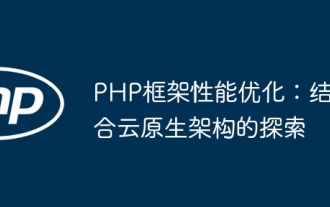 PHP framework performance optimization: Exploration combined with cloud native architecture
Jun 04, 2024 pm 04:11 PM
PHP framework performance optimization: Exploration combined with cloud native architecture
Jun 04, 2024 pm 04:11 PM
PHP Framework Performance Optimization: Embracing Cloud-Native Architecture In today’s fast-paced digital world, application performance is crucial. For applications built using PHP frameworks, optimizing performance to provide a seamless user experience is crucial. This article will explore strategies to optimize PHP framework performance by combining cloud-native architecture. Advantages of Cloud Native Architecture Cloud native architecture provides some advantages that can significantly improve the performance of PHP framework applications: Scalability: Cloud native applications can be easily scaled to meet changing load requirements, ensuring that peak periods do not occur bottleneck. Elasticity: The inherent elasticity of cloud services allows applications to recover quickly from failures and maintain availability and responsiveness. Agility: Cloud-native architecture supports continuous integration and continuous delivery
 How to consider performance optimization in C++ class design?
Jun 05, 2024 pm 12:28 PM
How to consider performance optimization in C++ class design?
Jun 05, 2024 pm 12:28 PM
Tips for improving performance in C++ class design include: avoiding unnecessary copies, optimizing data layout, and using constexpr. Practical case: Use object pool to optimize object creation and destruction.
 Scaling XML/RSS Processing: Performance Optimization Techniques
Apr 27, 2025 am 12:28 AM
Scaling XML/RSS Processing: Performance Optimization Techniques
Apr 27, 2025 am 12:28 AM
When processing XML and RSS data, you can optimize performance through the following steps: 1) Use efficient parsers such as lxml to improve parsing speed; 2) Use SAX parsers to reduce memory usage; 3) Use XPath expressions to improve data extraction efficiency; 4) implement multi-process parallel processing to improve processing speed.
 Analysis of common problems in PHP performance optimization
Jun 05, 2024 pm 05:10 PM
Analysis of common problems in PHP performance optimization
Jun 05, 2024 pm 05:10 PM
Improve PHP performance by enabling OPCache to cache compiled code. Use a caching framework such as Memcached to store frequently used data. Reduce database queries (e.g. by caching query results). Optimize code (e.g. use inline functions). Utilize performance analysis tools such as XHProf to identify performance bottlenecks.
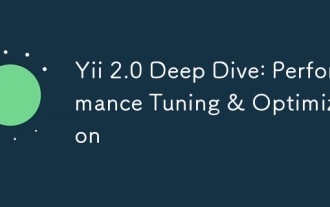 Yii 2.0 Deep Dive: Performance Tuning & Optimization
Apr 10, 2025 am 09:43 AM
Yii 2.0 Deep Dive: Performance Tuning & Optimization
Apr 10, 2025 am 09:43 AM
Strategies to improve Yii2.0 application performance include: 1. Database query optimization, using QueryBuilder and ActiveRecord to select specific fields and limit result sets; 2. Caching strategy, rational use of data, query and page cache; 3. Code-level optimization, reducing object creation and using efficient algorithms. Through these methods, the performance of Yii2.0 applications can be significantly improved.
 PHP Performance Optimization service
May 18, 2025 am 12:07 AM
PHP Performance Optimization service
May 18, 2025 am 12:07 AM
PHPapplicationscanbeoptimizedbyfocusingoncodeefficiency,caching,databasequeries,andserverconfiguration.1)Usefasterfunctionslikestrposoverpreg_matchforsimplestringoperations.2)ImplementcachingwithAPCu,Memcached,orRedistoreduceserverload.3)Optimizedata






