
php editor Strawberry teaches you how to cancel automatic renewal using Alipay. Alipay's automatic renewal function is convenient and fast, but it can also be confusing sometimes. Canceling auto-renewal takes just a few simple steps, so you can easily get rid of unnecessary subscription fees. Next, we will introduce in detail how to cancel automatic renewal in Alipay to make your account more secure and convenient.

The first method:
1. Click the settings button in the upper right corner;

2. Click on payment settings;

3. Then click on password-free payment/automatic deduction;

4. Select the service you want to close, and then click below to close the service;

5. Then click to close it.

Second method:
1. Click on the User Protection Center;

2. Then click on password-free payment/automatic deduction;
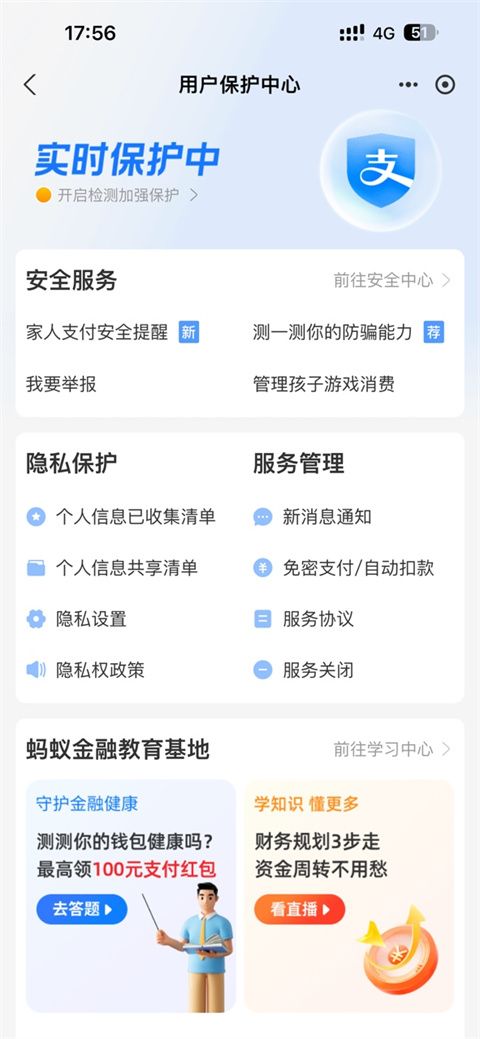
3. Select the application that needs to close free payment;

4. Then click to close the service;

5. Click on the upper right corner to terminate the contract, and then click OK.
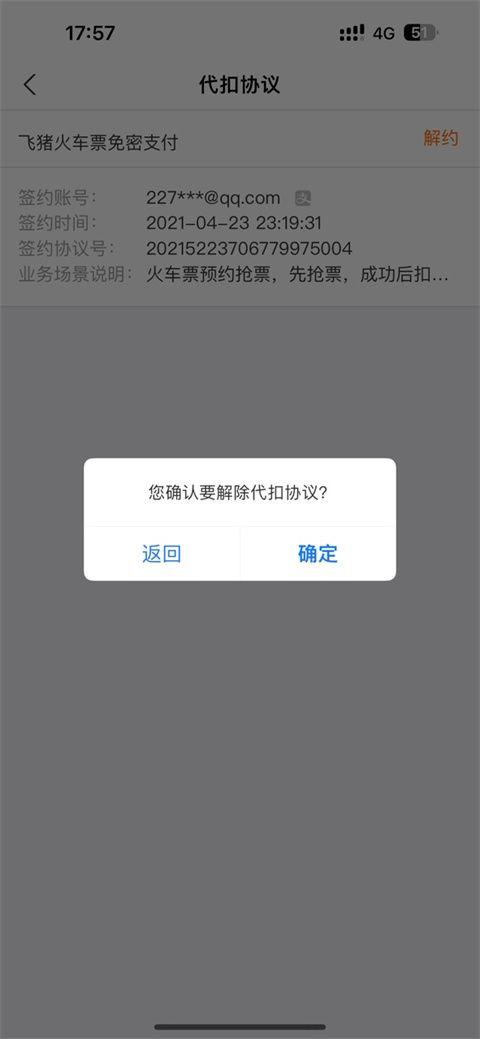
The above is the detailed content of How to cancel automatic renewal with Alipay. For more information, please follow other related articles on the PHP Chinese website!




