
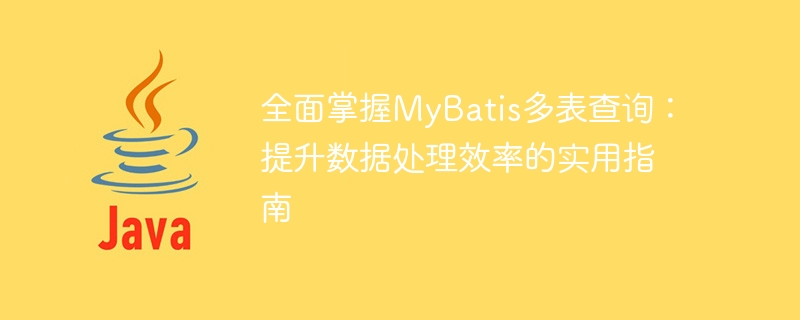
Comprehensive mastery of MyBatis multi-table query: a practical guide to improve data processing efficiency
Introduction:
Nowadays, in software development, data processing efficiency is an important considerations. For data processing involving multi-table queries, MyBatis is a powerful tool. This article will delve into how to fully master MyBatis multi-table queries and improve the efficiency of data processing. The article will demonstrate through specific code examples to help readers better understand and apply.
1. Configure the MyBatis environment
First, we need to configure the MyBatis environment. Here is a brief introduction on how to configure the MyBatis environment:
Introduce MyBatis dependencies: Configure MyBatis dependencies in the project's pom.xml file, for example:
<dependency> <groupId>org.mybatis</groupId> <artifactId>mybatis</artifactId> <version>1.3.2</version> </dependency>
Configure the MyBatis configuration file: Create a configuration file named mybatis-config.xml and configure the data source, transaction manager and other information. For example:
<configuration>
<environments default="development">
<environment id="development">
<transactionManager type="jdbc"/>
<dataSource type="pooled">
<property name="driver" value="com.mysql.jdbc.Driver"/>
<property name="url" value="jdbc:mysql://localhost:3306/mybatis"/>
<property name="username" value="root"/>
<property name="password" value="123456"/>
</dataSource>
</environment>
</environments>
<mappers>
<mapper resource="mapper/UserMapper.xml"/>
</mappers>
</configuration>Create a mapping file: Create a UserMapper.xml mapping file and configure SQL statements and result mapping rules. For example:
<mapper namespace="com.example.mapper.UserMapper">
<select id="getUserList" resultType="com.example.entity.User">
SELECT u.*, r.*
FROM user u
LEFT JOIN role r ON u.role_id = r.id
</select>
</mapper>2. Common scenarios of multi-table queries
In the actual development process, we often encounter scenarios of multi-table queries. The following are some common multi-table query scenarios:
3. MyBatis multi-table query implementation method
One-to-one relationship query
One-to-one relationship query can be done by using nested queries accomplish. Suppose we have two tables user and role, and each user has only one role. This can be implemented as follows:
First, configure the query statement in UserMapper.xml:
<select id="getUserWithRole" resultMap="userWithRole">
SELECT u.*, r.*
FROM user u
LEFT JOIN role r ON u.role_id = r.id
WHERE u.id = #{id}
</select>Then, map in resultMap:
<resultMap id="userWithRole" type="com.example.entity.User"> <id property="id" column="id"/> <result property="username" column="username"/> ... <association property="role" column="role_id" select="com.example.mapper.RoleMapper.getRoleById"/> </resultMap>
Finally, create the RoleMapper interface and RoleMapper.xml to implement role query:
public interface RoleMapper {
@Select("SELECT * FROM role WHERE id = #{id}")
public Role getRoleById(@Param("id") int id);
}In this way, we can query users and their corresponding role information through UserMapper.getUserWithRole.
One-to-many relationship query
One-to-many relationship query can be implemented by using sets. Suppose we have two tables user and order. A user can have multiple orders, which can be implemented like this:
First, configure the query statement in UserMapper.xml:
<select id="getUserWithOrders" resultMap="userWithOrders">
SELECT u.*, o.*
FROM user u
LEFT JOIN orders o ON u.id = o.user_id
WHERE u.id = #{id}
</select>Then, map it in resultMap :
<resultMap id="userWithOrders" type="com.example.entity.User">
<id property="id" column="id"/>
<result property="username" column="username"/>
...
<collection property="orders" ofType="com.example.entity.Order">
<id property="id" column="order_id"/>
<result property="orderName" column="order_name"/>
...
</collection>
</resultMap>Finally, create the OrderMapper interface and OrderMapper.xml to implement the order query:
public interface OrderMapper {
@Select("SELECT * FROM orders WHERE user_id = #{id}")
public List<Order> getOrderByUserId(@Param("id") int id);
}In this way, we can query the user and its corresponding order information through UserMapper.getUserWithOrders .
Many-to-many relationship query
Many-to-many relationship query can be implemented by using nested queries and collections. Suppose we have three tables user, role and user_role. A user can have multiple roles, and a role can also have multiple users. It can be implemented like this:
First, configure the query statement in UserMapper.xml:
<select id="getUserWithRoles" resultMap="userWithRoles">
SELECT u.*, r.*
FROM user u
LEFT JOIN user_role ur ON u.id = ur.user_id
LEFT JOIN role r ON ur.role_id = r.id
WHERE u.id = #{id}
</select>Then, map in the resultMap:
<resultMap id="userWithRoles" type="com.example.entity.User">
<id property="id" column="id"/>
<result property="username" column="username"/>
...
<collection property="roles" ofType="com.example.entity.Role">
<id property="id" column="role_id"/>
<result property="roleName" column="role_name"/>
...
</collection>
</resultMap>Finally, create the UserRoleMapper interface and UserRoleMapper.xml to query the user role relationships:
public interface UserRoleMapper {
@Select("SELECT * FROM user_role WHERE user_id = #{id}")
public List<UserRole> getUserRoleByUserId(@Param("id") int id);
}In this way, we can pass UserMapper.getUserWithRoles is used to query user and corresponding role information.
Conclusion:
Through the introduction of this article, we have learned how to configure the MyBatis environment and mastered the implementation method of MyBatis multi-table query. Whether it is a one-to-one, one-to-many or many-to-many relationship query, we can implement it through nested queries and collections. I hope this article can help readers better apply MyBatis and improve the efficiency of data processing.
The above is the detailed content of Master MyBatis multi-table queries: a practical guide to optimizing data processing efficiency. For more information, please follow other related articles on the PHP Chinese website!
 mybatis first level cache and second level cache
mybatis first level cache and second level cache
 SQL statement to backup database
SQL statement to backup database
 What is the difference between ibatis and mybatis
What is the difference between ibatis and mybatis
 How to configure database connection in mybatis
How to configure database connection in mybatis
 What is the working principle and process of mybatis
What is the working principle and process of mybatis
 What are the differences between hibernate and mybatis
What are the differences between hibernate and mybatis
 word forced line break
word forced line break
 The difference between export and export default
The difference between export and export default




