
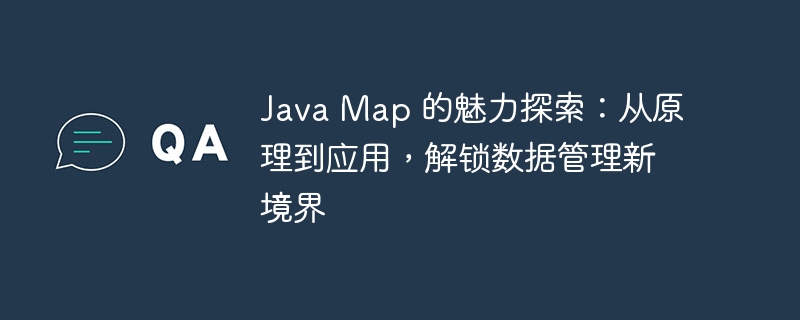
php editor Youzi will take you to explore the charm of Java Map, from principles to applications, to unlock a new realm of data management. Map in Java is a key data structure that provides efficient key-value pair storage and retrieval capabilities. Through an in-depth understanding of the principles and flexible application of Map, it can help developers better manage data and improve program efficiency and performance. Let us uncover the mystery of Java Map and explore its infinite possibilities!
Java Map is a hash table-based collection framework that stores data by mapping keys to corresponding values. Both keys and values are objects, keys must be unique while values can be any objects. When an element is added to the Map, the Map calculates the hash value of the key and stores the element at the corresponding index in the hash table. When an element is retrieved, the Map will hash the key again and look up the corresponding index so that the element can be quickly located.
Commonly used implementation classes of Java Map include HashMap, TreeMap and LinkedHashMap. HashMap is the most commonly used implementation class. It uses a hash table to store data and has high search efficiency, but the order of keys is random. TreeMap uses red-black trees to store data, has high search efficiency, and the keys are arranged in natural order. LinkedHashMap also uses a hash table to store data, but it also maintains a linked list to record the insertion order of elements, so it can ensure that the order of elements is consistent with the insertion order.
2. Application of Java Map
Due to its powerful functionality and wide applicability, Java Map is widely used in various scenarios. Common scenarios include:
3. Java Map usage examples
The following is a sample code using Java Map:
import java.util.HashMap;
import java.util.Map;
public class MapDemo {
public static void main(String[] args) {
// 创建一个 HashMap
Map<String, Integer> map = new HashMap<>();
// 向 Map 中添加元素
map.put("张三", 20);
map.put("李四", 25);
map.put("王五", 30);
// 检索 Map 中的元素
System.out.println("张三的年龄为:" + map.get("张三"));
// 遍历 Map 中的元素
for (Map.Entry<String, Integer> entry : map.entrySet()) {
System.out.println(entry.geTKEy() + " 的年龄为:" + entry.getValue());
}
// 删除 Map 中的元素
map.remove("王五");
// 检查 Map 是否为空
System.out.println("Map 是否为空:" + map.isEmpty());
// 获取 Map 的大小
System.out.println("Map 的大小:" + map.size());
}
}In this example, we create a HashMap object and add several key-value pairs to it. We then retrieved and iterated over the elements in the Map and deleted one of them. Finally, we check if the Map is empty and get its
The above is the detailed content of Exploring the charm of Java Map: from principle to application, unlocking a new realm of data management. For more information, please follow other related articles on the PHP Chinese website!




