
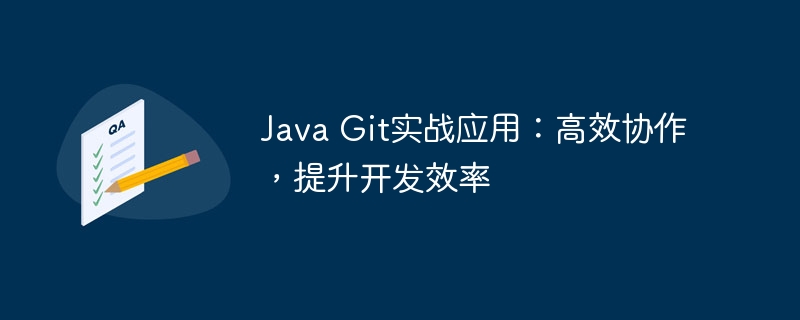
php editor Xiaoxin recommends practical applications of Java Git: efficient collaboration and improved development efficiency. Git is a distributed version control system that, combined with Java development, can help team members collaborate better, manage code, and improve development efficiency. Through Git, team members can implement code version control, merge, branch management and other operations to ensure that collaboration between team members is more efficient and smooth.
Install Git on your computer. You can download and install Git from the Git official website.
To create a new Git repository, you need to open a command prompt and navigate to the directory where you want to create the repository. You can then create a new Git repository using the following command:
git init
To add files to a Git repository, you can use the following command:
git add fileName
You can use the git add -A command to add all files in the current directory to the Git repository.
To commit changes, you can use the following command:
git commit -m "Commit message"
When submitting changes, you need to provide a commit message. This information will be used to describe the changes you made.
To push changes to the remote repository, you can use the following command:
git push origin master
Before pushing changes, you need to add a remote repository. You can add a remote repository using the following command:
git remote add origin https://GitHub.com/your_username/your_repository.git
To pull changes from the remote repository, you can use the following command:
git pull origin master
When you are working on different branches, you need to merge the branches to merge the changes into one branch. You can merge branches using the following command:
git merge branchName
When merging branches, you may encounter conflicts. Conflicts occur when the same file changes in two branches. You can resolve the conflict using the following command:
git mergetool
You can use Git to collaborate with other developers on development. You can clone a remote repository using the following command:
git clone Https://github.com/your_username/your_repository.git
After cloning the remote repository, you can make changes to the code locally and commit the changes. You can then push your changes to the remote repository to share with other developers.
Using Git brings you many advantages, including:
Git is a powerful version control system that can help you collaborate on development efficiently. By mastering common commands for Git operations, you can easily manage your code base, collaborate with other developers, and improve development efficiency.
The above is the detailed content of Practical application of Java Git: efficient collaboration and improved development efficiency. For more information, please follow other related articles on the PHP Chinese website!