
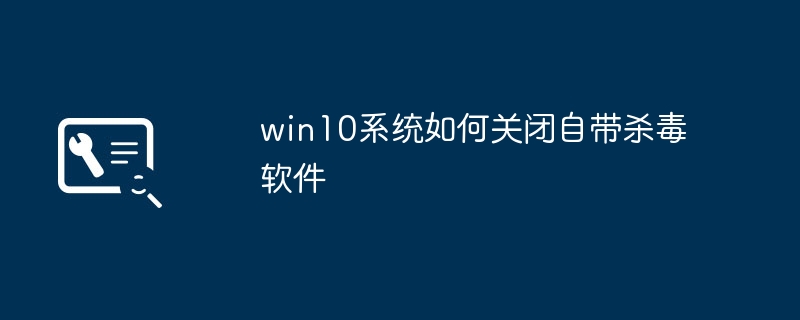
php editor Apple teaches you how to turn off the anti-virus software that comes with Win10 system. In Win10 system, Windows Defender is the default anti-virus software, but sometimes it interferes with the operation of third-party anti-virus software, so it needs to be turned off. The specific operation method is simple and can be easily completed through the setting interface. Steps: Open "Settings" → "Update & Security" → "Windows Security Center", find "Management Settings" in "Virus & Threat Protection", and turn off "Real-time Protection" and "Cloud-provided Protection".
Win10 system comes with Windows Defender anti-virus software, which can provide basic computer security protection. However, sometimes users may need to turn off the built-in anti-virus software, such as when installing other anti-virus software, or for other personal needs. The following will introduce how to turn off the anti-virus software that comes with the Win10 system.
Method 1: Turn off Windows Defender through the Settings menu
1. Open the "Start" menu and click the "Settings" icon.
2. In the "Settings" window, click "Update & Security".
3. In the "Update & Security" window, select the "Windows Security" option.
4. In the "Windows Security" window, click the "Virus & Threat Protection" option.
5. In the "Virus & Threat Protection" window, click the "Manage Settings" link.
6. In the "Management Settings" window, turn off the "Real-time Protection" switch.
7. The system will pop up a warning window asking if you want to turn off Windows Defender. Click the "Yes" button to confirm the closure.
Method 2: Turn off Windows Defender through the Group Policy Editor
1. Press the Win R key to open the run window.
2. Enter "gpedit.msc" and press Enter to open the Group Policy Editor.
3. In the Group Policy Editor window, expand "Computer Configuration", "Administrative Templates", "Windows Components", and "Windows Defender Firewall" in order.
4. In the right window, find and double-click the "Turn off Windows Defender" option.
5. In the pop-up window, select the "Enabled" option, then click the "Apply" and "OK" buttons.
6. Close the Group Policy Editor window.
Please note that turning off Windows Defender may expose your computer to potential security threats. Therefore, before turning off Windows Defender, make sure you have other reliable antivirus software installed, updated and scanned regularly on your computer.
The Windows Defender antivirus software that comes with the Win10 system provides basic computer security protection. However, sometimes users may need to turn it off, such as when installing other antivirus software. This article introduces two methods to turn off Windows Defender, one is to turn off through the settings menu, the other is to turn off through the Group Policy Editor. But please note that before turning off Windows Defender, make sure you have installed other reliable antivirus software, and update and scan your computer regularly to ensure the security of your computer.
The above is the detailed content of How to turn off the built-in anti-virus software in win10 system. For more information, please follow other related articles on the PHP Chinese website!
 win10 bluetooth switch is missing
win10 bluetooth switch is missing Why do all the icons in the lower right corner of win10 show up?
Why do all the icons in the lower right corner of win10 show up? The difference between win10 sleep and hibernation
The difference between win10 sleep and hibernation Win10 pauses updates
Win10 pauses updates What to do if the Bluetooth switch is missing in Windows 10
What to do if the Bluetooth switch is missing in Windows 10 win10 connect to shared printer
win10 connect to shared printer Clean up junk in win10
Clean up junk in win10 How to share printer in win10
How to share printer in win10



